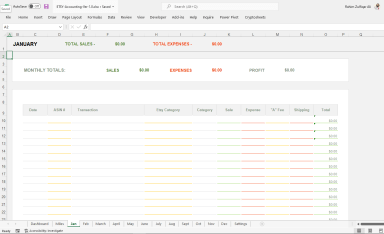
Originally published: 24/01/2022 11:09
Publication number: ELQ-24326-1
View all versions & Certificate
Publication number: ELQ-24326-1
View all versions & Certificate

Accounting & Dashboard for ETSY Sellers in Microsoft Excel
Accounting & Dashboard for ETSY Sellers in Microsoft Excel



