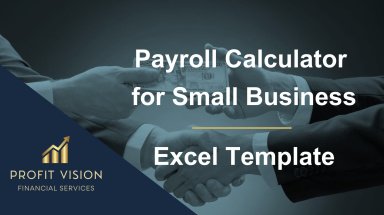
Originally published: 15/03/2021 08:46
Last version published: 25/02/2022 09:33
Publication number: ELQ-85068-2
View all versions & Certificate
Last version published: 25/02/2022 09:33
Publication number: ELQ-85068-2
View all versions & Certificate

Payroll Calculator for Small Business
User friendly Payroll Calculator Template suitable for small business.
Description
General Overview
The main purpose of the template is to provide a payroll solution suitable for small businesses (up to 50 employees) that can not afford or do not want to purchase a payroll software.
The structure of the template is designed to be user friendly and practical and to offer sufficient flexibility to satisfy the requirements of various companies in different countries.
The template produces comprehensive automated reports that enable users to review the accuracy & completeness of their monthly payroll data and to summarize data so that it makes it easy to allocate entries for accounting purposes and to determine the correct monthly payment totals.
General Notes
• User needs to fill in all the input cells in the Gold colored Input Tabs ("Set Up" & "Employees")
• Input cells are marked with gray fill and blue font.
• The template is only suitable for employees that are paid on a monthly basis
• The template is designed for a 12-month period from the beginning to the end of the appropriate payroll year. For a new payroll year, user needs to save a new version of the template and update if needed all rates & values included in the Set Up Tab.
Template Instructions
Set Up Tab
This is the basic sheet including all necessary data for the calculations through out the entire template.
• User needs to fill in all the Business & Payroll settings very carefully for the template to produce accurate results.
• User needs to fill in all the input cells including Business General Info, Income Tax Brackets, Employees & Employers Contributions, Tax Credits and Bonus Schemes.
• If any of the Set Up Criteria are not applicable in your country, please enter zero in the corresponding input cells.
Employees Records Tab
• Create a unique employee ID for each employee and enter data into all information columns (columns D:J).
• Link each employee to a Bonus Scheme by selecting data from the Drop-Down List. This selection is used to calculate Employees Bonus
• Link each employee to an Income tax Class by selecting data from the Drop-Down List. This selection is used to calculate Income Taxes
• Input the number of children each employee has. This figure is used to calculate Child Tax Credit
• Input the number of extra members an employees wishes to add to the Health Insurance Program. This figure calculates Insurance Add-Ins included in the Post-Tax Deductions
• There is no limit on the number of employees that can be added to the template but the template has been designed for businesses with 50 or less employees. Due to the complexity of the calculations, the calculation speed of the template could slow down considerably if more than 50 employees are added.
Annual Payroll Budget
The data user enters in "Set Up" and "Employees" Tabs, create a 12-month Payroll Budget.
This Budget can be used in calculating total company’s payroll cost, when performing forecasting scenarios and also compare actual vs budget figures.
All calculations in this tab are automatic and user only needs to select if employee is entitled to bonus (Column F, select Yes or No)
Current Month Payroll
This tab calculates the monthly payroll for each employee, based on the month user selects in the Business & Payroll Info section in the "Set Up" Tab
All calculations in this tab are automatic and user only needs to select if employee is entitled to bonus (Column F, select Yes or No)
Year-to-Date (YTD) Payroll
This tab calculates Year-to-Date payroll per month and employee, based on the month user selects in the Business & Payroll Info section in the "Set Up" Tab.
All calculations in this tab are automated and no input is need by the user.
Payroll Summary
This tab contains a summary of all the monthly payroll data up to the month selected by the user in the Business Info section in the "Set Up" Tab.
All calculations in this tab are automated and no input is need by the user.
Data can be filtered by employee name and/or department by selecting the appropriate entries from the input cells at the top of the sheet.
Pay slips
This tab includes an automated monthly pay slip including all Company and Employee Data as well as monthly and YTD Payroll amounts.
All calculations in this tab are automated and no input is need by the user.
User needs to select the Employee Name and the Month in order to view the appropriate Pay slip.
Help & Support
If you experience any difficulty while using this template and you are not able to find the appropriate guidance in these instructions, please feel free to contact us via private message for assistance.
This template has been designed with flexibility so it can be used in most business environments.
If you need a template customized for your business requirements, please e-mail us and provide a brief explanation of your specific needs.
General Overview
The main purpose of the template is to provide a payroll solution suitable for small businesses (up to 50 employees) that can not afford or do not want to purchase a payroll software.
The structure of the template is designed to be user friendly and practical and to offer sufficient flexibility to satisfy the requirements of various companies in different countries.
The template produces comprehensive automated reports that enable users to review the accuracy & completeness of their monthly payroll data and to summarize data so that it makes it easy to allocate entries for accounting purposes and to determine the correct monthly payment totals.
General Notes
• User needs to fill in all the input cells in the Gold colored Input Tabs ("Set Up" & "Employees")
• Input cells are marked with gray fill and blue font.
• The template is only suitable for employees that are paid on a monthly basis
• The template is designed for a 12-month period from the beginning to the end of the appropriate payroll year. For a new payroll year, user needs to save a new version of the template and update if needed all rates & values included in the Set Up Tab.
Template Instructions
Set Up Tab
This is the basic sheet including all necessary data for the calculations through out the entire template.
• User needs to fill in all the Business & Payroll settings very carefully for the template to produce accurate results.
• User needs to fill in all the input cells including Business General Info, Income Tax Brackets, Employees & Employers Contributions, Tax Credits and Bonus Schemes.
• If any of the Set Up Criteria are not applicable in your country, please enter zero in the corresponding input cells.
Employees Records Tab
• Create a unique employee ID for each employee and enter data into all information columns (columns D:J).
• Link each employee to a Bonus Scheme by selecting data from the Drop-Down List. This selection is used to calculate Employees Bonus
• Link each employee to an Income tax Class by selecting data from the Drop-Down List. This selection is used to calculate Income Taxes
• Input the number of children each employee has. This figure is used to calculate Child Tax Credit
• Input the number of extra members an employees wishes to add to the Health Insurance Program. This figure calculates Insurance Add-Ins included in the Post-Tax Deductions
• There is no limit on the number of employees that can be added to the template but the template has been designed for businesses with 50 or less employees. Due to the complexity of the calculations, the calculation speed of the template could slow down considerably if more than 50 employees are added.
Annual Payroll Budget
The data user enters in "Set Up" and "Employees" Tabs, create a 12-month Payroll Budget.
This Budget can be used in calculating total company’s payroll cost, when performing forecasting scenarios and also compare actual vs budget figures.
All calculations in this tab are automatic and user only needs to select if employee is entitled to bonus (Column F, select Yes or No)
Current Month Payroll
This tab calculates the monthly payroll for each employee, based on the month user selects in the Business & Payroll Info section in the "Set Up" Tab
All calculations in this tab are automatic and user only needs to select if employee is entitled to bonus (Column F, select Yes or No)
Year-to-Date (YTD) Payroll
This tab calculates Year-to-Date payroll per month and employee, based on the month user selects in the Business & Payroll Info section in the "Set Up" Tab.
All calculations in this tab are automated and no input is need by the user.
Payroll Summary
This tab contains a summary of all the monthly payroll data up to the month selected by the user in the Business Info section in the "Set Up" Tab.
All calculations in this tab are automated and no input is need by the user.
Data can be filtered by employee name and/or department by selecting the appropriate entries from the input cells at the top of the sheet.
Pay slips
This tab includes an automated monthly pay slip including all Company and Employee Data as well as monthly and YTD Payroll amounts.
All calculations in this tab are automated and no input is need by the user.
User needs to select the Employee Name and the Month in order to view the appropriate Pay slip.
Help & Support
If you experience any difficulty while using this template and you are not able to find the appropriate guidance in these instructions, please feel free to contact us via private message for assistance.
This template has been designed with flexibility so it can be used in most business environments.
If you need a template customized for your business requirements, please e-mail us and provide a brief explanation of your specific needs.
This Best Practice includes
1 Excel Template
Further information
This template is a useful tool to calculate payroll in Excel without the use of a payroll software
Template is suitable for companies up tp 50 employees
Due to the complexity of the calculations, the calculation speed of the template could slow down considerably if more than 50 employees are added.








