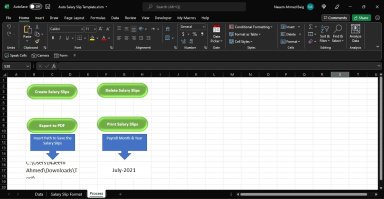
Originally published: 05/08/2021 10:39
Publication number: ELQ-44686-1
View all versions & Certificate
Publication number: ELQ-44686-1
View all versions & Certificate

Auto Create Salary Slip / Payslip
Create bulk salary slips / payslip in a single click








