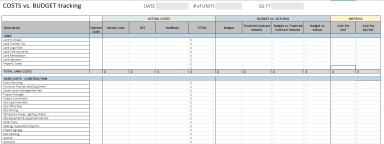
Originally published: 22/06/2020 14:05
Last version published: 26/11/2020 08:07
Publication number: ELQ-96014-4
View all versions & Certificate
Last version published: 26/11/2020 08:07
Publication number: ELQ-96014-4
View all versions & Certificate

Construction Cost Management and Budgeting Tool
A tool for managing costs and budgets for construction projects




