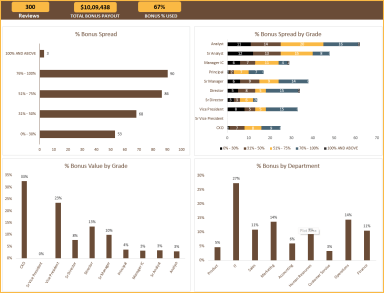
Originally published: 11/05/2023 07:45
Publication number: ELQ-87663-1
View all versions & Certificate
Publication number: ELQ-87663-1
View all versions & Certificate

Employee Annual Bonus Planner Excel Template
Download this free Excel template and with simple input data, get the bonuses calculated for all your employees for a given review period.








