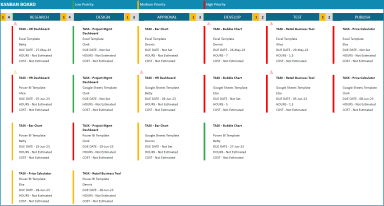
Originally published: 08/06/2023 07:55
Publication number: ELQ-97956-1
View all versions & Certificate
Publication number: ELQ-97956-1
View all versions & Certificate

Kanban Board Task Tracker Google Sheet Template
Introducing the Indzara Kanban Board Google Sheet Template: to aid in boosting productivity, streamlining collaboration, and effortlessly organizing work tasks!
kanban boardtask trackerproject management templatefree google sheet templatekanban board task tracker
Description
Use the Kanban approach to workflow management and transform your work process like never before! With this simple Google sheet template, you can efficiently manage projects, tasks, and even personal to-dos with ease.
In this template, we combined the Indzara promise of “simple yet effective” with the versatility and efficiency of the Kanban methodology. Read more and get ready to reach your maximum productivity.
With simple and minimal data entry, get a visually elegant Kanban board within minutes!
What is Kanban Board?
A Kanban board is a visual representation of a workflow system. It typically consists of columns and cards that represent different stages of work, providing a clear overview of the progress and status of each task. By visualizing work items on a Kanban board, teams can easily identify bottlenecks, prioritize tasks, and maintain a steady flow of work.
Who Uses it?
A diverse range of teams and individuals utilize the Kanban board across industries. It is particularly popular in agile software development teams, project management teams, marketing departments, and even personal productivity enthusiasts.
Whether you’re managing a complex software development project or simply organizing personal tasks, a Kanban board can help you stay focused, track progress, and manage work effectively.
Features of the Kanban Board Task Tracker Google Sheet Template
The following are the highlights of the template.
1. Crisp and Clear Kanban Board Visuals
Elegant and easy-to-understand visuals make this template stand out.
Priorities are color-coded to get a quick overview of the state of each task/project.
Warning signs to indicate due dates that are fast approaching and that are past due.
2. Applicable to any type of project
The simple settings enable you to customize the tasks to cater to your unique project needs.
3. Simple & Minimal data entry
A powerful Kanban board with the simplicity of an Google spreadsheet, do we need to say more?
All it takes is a few simple steps and minimal time to get started!
4. Fully automated & Customizable
Customize the Kanban cards, and columns based on your organization’s requirements.
View the Kanban board which is fully automated and instantly created with the input data.
Use the Kanban approach to workflow management and transform your work process like never before! With this simple Google sheet template, you can efficiently manage projects, tasks, and even personal to-dos with ease.
In this template, we combined the Indzara promise of “simple yet effective” with the versatility and efficiency of the Kanban methodology. Read more and get ready to reach your maximum productivity.
With simple and minimal data entry, get a visually elegant Kanban board within minutes!
What is Kanban Board?
A Kanban board is a visual representation of a workflow system. It typically consists of columns and cards that represent different stages of work, providing a clear overview of the progress and status of each task. By visualizing work items on a Kanban board, teams can easily identify bottlenecks, prioritize tasks, and maintain a steady flow of work.
Who Uses it?
A diverse range of teams and individuals utilize the Kanban board across industries. It is particularly popular in agile software development teams, project management teams, marketing departments, and even personal productivity enthusiasts.
Whether you’re managing a complex software development project or simply organizing personal tasks, a Kanban board can help you stay focused, track progress, and manage work effectively.
Features of the Kanban Board Task Tracker Google Sheet Template
The following are the highlights of the template.
1. Crisp and Clear Kanban Board Visuals
Elegant and easy-to-understand visuals make this template stand out.
Priorities are color-coded to get a quick overview of the state of each task/project.
Warning signs to indicate due dates that are fast approaching and that are past due.
2. Applicable to any type of project
The simple settings enable you to customize the tasks to cater to your unique project needs.
3. Simple & Minimal data entry
A powerful Kanban board with the simplicity of an Google spreadsheet, do we need to say more?
All it takes is a few simple steps and minimal time to get started!
4. Fully automated & Customizable
Customize the Kanban cards, and columns based on your organization’s requirements.
View the Kanban board which is fully automated and instantly created with the input data.
This Best Practice includes
1 PDF File with link to download your copy of the Google Sheet Template





