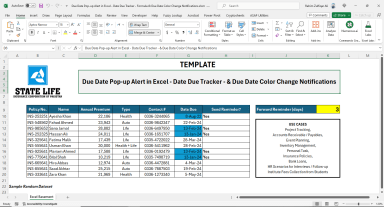
Originally published: 13/02/2024 11:21
Publication number: ELQ-88889-1
View all versions & Certificate
Publication number: ELQ-88889-1
View all versions & Certificate

Due Date Pop-up Alert & Tracker with Color Change Notifications in Microsoft Excel
Due Date Pop-up Alert in Excel - Date Due Tracker - Due Date Color Change Notifications
Founder & CEO - Excel Basement, Excel & POWER BI Trainer & Consultant, MBA (MIS), MCT, MSOM, Emerging Data ScientistFollow 279
Description
Due Date Pop-up Alert in Excel - Date Due Tracker - & Due Date Color Change Notifications
Conditional Formatting Formula:
=AND(G10"",TODAY()+$K$9>=G10)
Send Reminder? Column Formula:
=IF(AND(G10"",TODAY()+$K$9>=G10),"Yes","")
USE CASES: Project Tracking, Accounts Receivable / Payables, Event Planning, Inventory Management, Personal Task, Insurance Policies, Bank Loans, HR Scenarios for Interviews / Follow-up, Institute Fees Collection from Students.
MACRO:
Option Explicit
Private Sub Workbook_Open()
Dim DateDueCol As Range
Dim DateDue As Range
Dim NotificationMsg As String
Set DateDueCol = Range("G10:G20") 'the range of cells that contain your due dates
For Each DateDue In DateDueCol
'Change H2 to the cell for bring forward reminder days in your data
If DateDue "" And Date >= DateDue - Range("K9") Then
'Change the offset value to pick up the invoice number column in your data
NotificationMsg = NotificationMsg & " " & vbCrLf & DateDue.Offset(0, -5) & " " & DateDue.Offset(0, -4) & vbCrLf & " " & DateDue.Offset(0, -1) & vbCrLf
End If
Next DateDue
If NotificationMsg = "" Then
MsgBox "No need to chase any policies today."
Else: MsgBox "The following Insurance Policies needs chasing today: " & vbCrLf & NotificationMsg
End If
End Sub
____________________________________
Microsoft Excel has the basic features of all spreadsheets, using a grid of cells arranged in numbered rows and letter-named columns to organize data manipulations like arithmetic operations. It has a battery of supplied functions to answer statistical, engineering, and financial needs. In addition, it can display data as line graphs, histograms and charts, and with a very limited three-dimensional graphical display. It allows the sectioning of data to view its dependencies on various factors for different perspectives (using pivot tables and the scenario manager). A PivotTable is a powerful tool that can save time when it comes to data analysis.
Due Date Pop-up Alert in Excel - Date Due Tracker - & Due Date Color Change Notifications
Conditional Formatting Formula:
=AND(G10"",TODAY()+$K$9>=G10)
Send Reminder? Column Formula:
=IF(AND(G10"",TODAY()+$K$9>=G10),"Yes","")
USE CASES: Project Tracking, Accounts Receivable / Payables, Event Planning, Inventory Management, Personal Task, Insurance Policies, Bank Loans, HR Scenarios for Interviews / Follow-up, Institute Fees Collection from Students.
MACRO:
Option Explicit
Private Sub Workbook_Open()
Dim DateDueCol As Range
Dim DateDue As Range
Dim NotificationMsg As String
Set DateDueCol = Range("G10:G20") 'the range of cells that contain your due dates
For Each DateDue In DateDueCol
'Change H2 to the cell for bring forward reminder days in your data
If DateDue "" And Date >= DateDue - Range("K9") Then
'Change the offset value to pick up the invoice number column in your data
NotificationMsg = NotificationMsg & " " & vbCrLf & DateDue.Offset(0, -5) & " " & DateDue.Offset(0, -4) & vbCrLf & " " & DateDue.Offset(0, -1) & vbCrLf
End If
Next DateDue
If NotificationMsg = "" Then
MsgBox "No need to chase any policies today."
Else: MsgBox "The following Insurance Policies needs chasing today: " & vbCrLf & NotificationMsg
End If
End Sub
____________________________________
Microsoft Excel has the basic features of all spreadsheets, using a grid of cells arranged in numbered rows and letter-named columns to organize data manipulations like arithmetic operations. It has a battery of supplied functions to answer statistical, engineering, and financial needs. In addition, it can display data as line graphs, histograms and charts, and with a very limited three-dimensional graphical display. It allows the sectioning of data to view its dependencies on various factors for different perspectives (using pivot tables and the scenario manager). A PivotTable is a powerful tool that can save time when it comes to data analysis.
This Best Practice includes
1 Excel File in Macro Enabled Format

