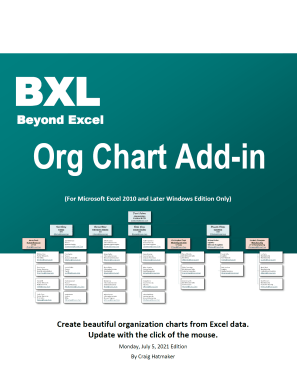
Originally published: 06/07/2021 12:09
Last version published: 15/03/2022 16:37
Publication number: ELQ-21532-2
View all versions & Certificate
Last version published: 15/03/2022 16:37
Publication number: ELQ-21532-2
View all versions & Certificate

BXL Org Chart Add-in
Create beautiful organization charts from Excel data in seconds.
Further information
Create beautiful org charts from data in Excel
Windows 10, Excel 2013 and later
Not for MAC, Not for Excel Versions older than 2013






