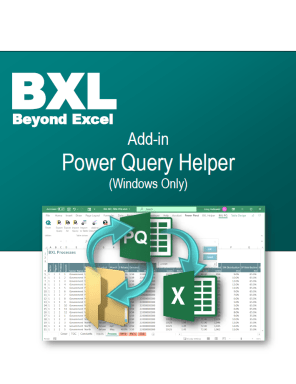
Last version published: 01/07/2022 14:52
Publication number: ELQ-18191-3
View all versions & Certificate

BXL PQ Helper - Import/Export Power Query Functions and Queries
Import Power Query functions and queries easily into Excel workbooks - FREE
Further information
Share queries across Excel workbooks.
This is for Windows Only.
Do not use with Mac.


