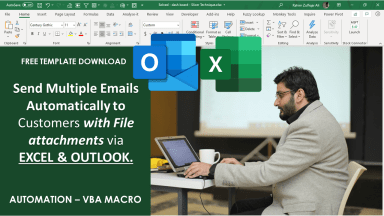
Originally published: 22/01/2021 09:23
Last version published: 03/01/2023 08:17
Publication number: ELQ-80246-2
View all versions & Certificate
Last version published: 03/01/2023 08:17
Publication number: ELQ-80246-2
View all versions & Certificate

Automatic Email Sending (with attachments) Excel VBA/Macro Template
Send Multiple Emails Automatically to Customers with File attachments via EXCEL & OUTLOOK. VBA MACRO



