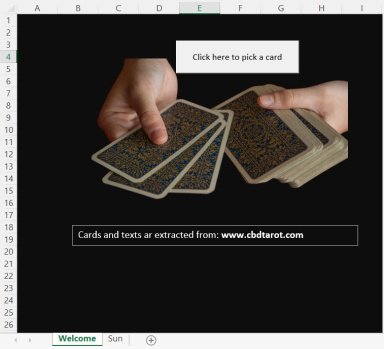
Originally published: 28/12/2021 20:30
Publication number: ELQ-13743-1
View all versions & Certificate
Publication number: ELQ-13743-1
View all versions & Certificate

Tarot Reading with Excel (Fun ways to play with VBA macros)
21 cards tarot reading with Excel - fun way to experiment with VBA macros


