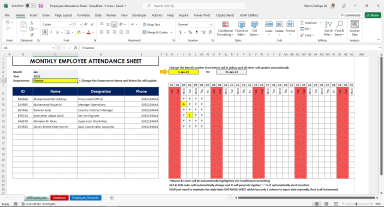
Originally published: 18/03/2022 09:06
Publication number: ELQ-72245-1
View all versions & Certificate
Publication number: ELQ-72245-1
View all versions & Certificate

Employees Attendance Sheet Tracker in Microsoft Excel - Daily & Monthly
Employees Attendance Sheet Tracker in Microsoft Excel - Daily & Monthly


