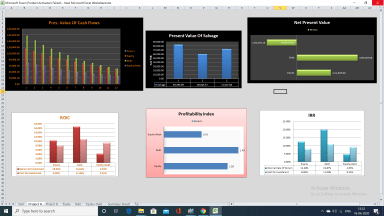
Last version published: 16/06/2020 08:33
Publication number: ELQ-78459-4
View all versions & Certificate

Capital Budgeting Excel Model
Should I pursue the project? Analyse your Investment Decision with this 4 tab Excel Template.
Further information
Project Decision
Decision Making, Project Analysis
Standalone







