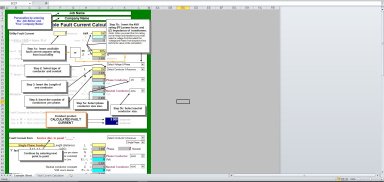
Originally published: 22/11/2017 13:41
Last version published: 22/11/2017 14:01
Publication number: ELQ-24313-2
View all versions & Certificate
Last version published: 22/11/2017 14:01
Publication number: ELQ-24313-2
View all versions & Certificate

Fault Current Calculation Spreadsheet
MS Excel Spreadsheet helping you to easily calculate fault current.





