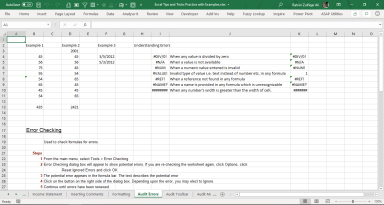
Originally published: 02/08/2021 14:48
Publication number: ELQ-94864-1
View all versions & Certificate
Publication number: ELQ-94864-1
View all versions & Certificate

Microsoft Excel Tips and Tricks Practice with 30+ Examples
Microsoft Excel Tips and Tricks Practice with 30+ Examples
Founder & CEO - Excel Basement, Excel & POWER BI Trainer & Consultant, MBA (MIS), MCT, MSOM, Emerging Data ScientistFollow 279
Description
Types of Spreadsheets
Roaming, Autosum & Shortcuts
Financial Results LSE
Format Painter
Clipboard, Font, Alignment
Autofit
Borders
Data Types
Operators
Equations
Functions Used in Spreadsheets
Excel Functions by Categories
Formulas & Functions
Paste Sp-Transp-Val-PstOpt
Using Fill Handle
Move
Absolute Relative Reference
Income Statement
Inserting Comments
Formatting
Audit Errors
Audit Toolbar
Audit Matrix
Audit using Chart
Auditing a Worksheet
Audit using Cross Footing
Hyperlink
Others
Range Name
Window & View Operations
Group & Outline
Microsoft Excel, spreadsheet application launched in 1985 by the Microsoft Corporation. Excel is a popular spreadsheet system, which organizes data in columns and rows that can be manipulated through formulas that allow the software to perform mathematical functions on the data.
Microsoft Excel is a spreadsheet developed by Microsoft for Windows, macOS, Android, and iOS. It features calculation, graphing tools, pivot tables, and a macro programming language called Visual Basic for Applications (VBA). It has been a very widely applied spreadsheet for these platforms, especially since version 5 in 1993, and it has replaced Lotus 1-2-3 as the industry standard for spreadsheets. Excel forms part of the Microsoft Office suite of software.
Microsoft Excel has the basic features of all spreadsheets, using a grid of cells arranged in numbered rows and letter-named columns to organize data manipulations like arithmetic operations. It has a battery of supplied functions to answer statistical, engineering, and financial needs. In addition, it can display data as line graphs, histograms, and charts, and with a very limited three-dimensional graphical display. It allows the sectioning of data to view its dependencies on various factors for different perspectives (using pivot tables and the scenario manager). A PivotTable is a powerful tool that can save time when it comes to data analysis.
Types of Spreadsheets
Roaming, Autosum & Shortcuts
Financial Results LSE
Format Painter
Clipboard, Font, Alignment
Autofit
Borders
Data Types
Operators
Equations
Functions Used in Spreadsheets
Excel Functions by Categories
Formulas & Functions
Paste Sp-Transp-Val-PstOpt
Using Fill Handle
Move
Absolute Relative Reference
Income Statement
Inserting Comments
Formatting
Audit Errors
Audit Toolbar
Audit Matrix
Audit using Chart
Auditing a Worksheet
Audit using Cross Footing
Hyperlink
Others
Range Name
Window & View Operations
Group & Outline
Microsoft Excel, spreadsheet application launched in 1985 by the Microsoft Corporation. Excel is a popular spreadsheet system, which organizes data in columns and rows that can be manipulated through formulas that allow the software to perform mathematical functions on the data.
Microsoft Excel is a spreadsheet developed by Microsoft for Windows, macOS, Android, and iOS. It features calculation, graphing tools, pivot tables, and a macro programming language called Visual Basic for Applications (VBA). It has been a very widely applied spreadsheet for these platforms, especially since version 5 in 1993, and it has replaced Lotus 1-2-3 as the industry standard for spreadsheets. Excel forms part of the Microsoft Office suite of software.
Microsoft Excel has the basic features of all spreadsheets, using a grid of cells arranged in numbered rows and letter-named columns to organize data manipulations like arithmetic operations. It has a battery of supplied functions to answer statistical, engineering, and financial needs. In addition, it can display data as line graphs, histograms, and charts, and with a very limited three-dimensional graphical display. It allows the sectioning of data to view its dependencies on various factors for different perspectives (using pivot tables and the scenario manager). A PivotTable is a powerful tool that can save time when it comes to data analysis.
This Best Practice includes
1 Excel file




