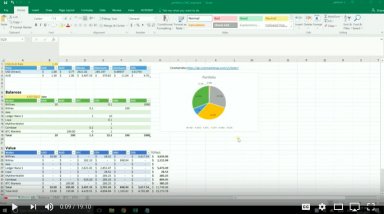
Originally published: 25/01/2018 11:14
Publication number: ELQ-76398-1
View all versions & Certificate
Publication number: ELQ-76398-1
View all versions & Certificate

Tutorial: Auto Updating Cryptocurrency Portfolio on Excel Spreadsheet
Jackson Zeng explains how to make a spreadsheet that automatically updates cryptocurrency prices.


