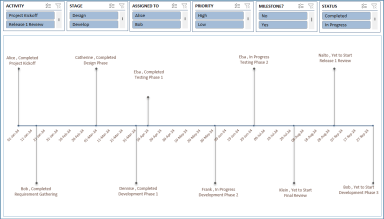
Originally published: 31/10/2023 09:36
Publication number: ELQ-16840-1
View all versions & Certificate
Publication number: ELQ-16840-1
View all versions & Certificate

Timeline Chart – Excel Template
Create amazing project timeline visuals using this simple, free Excel Template
Description
Introducing Indzara’s Timeline Chart Template!!
When planning and executing any project, visual representation plays a pivotal role in ensuring clarity, alignment, and timely execution.
Our Excel Timeline Chart Template is designed to be an essential tool for project managers, team leads, and anyone responsible for tracking project progress. It’s simple, user-friendly, and most importantly, effective.
Get a fully automated timeline chart with simple user input almost instantly!
Why Visualize Your Project’s Timeline?
1. Clarity and Focus: Visual representations ensure that everyone on the team understands the project’s phases, milestones, and deadlines. It removes ambiguity and promotes a focused approach.
2. Enhanced Communication: With our template, communication is streamlined. Quickly grasp the timelines of each phase/activity to plan better, and plan ahead!
3. Efficiency and Productivity: Visual timelines empower teams to identify bottlenecks, optimize resource allocation, and anticipate potential challenges well in advance.
Be it the project you are leading, your personal projects, or any task that requires a timely deadline, this is the template for you to visualize your progress!
Features of the Timeline Chart Excel Template
The following are the highlights of the template.
1. Simple to Use: All that you need is a single Excel sheet to have all your input data and to visualize your project’ progress.
2. Automated Dashboard: Get the fully automated timeline chart, instantly! No more running through tutorial blogs or videos, just enter your data and view the timeline chart!!
How to use this Template?
Once you download the file, you’ll receive an Excel template file and a sample file.
The overview of the steps are:
Step 1: Define the settings
Step 2: Enter project data
Step 3: View the fully automated timeline chart!
Introducing Indzara’s Timeline Chart Template!!
When planning and executing any project, visual representation plays a pivotal role in ensuring clarity, alignment, and timely execution.
Our Excel Timeline Chart Template is designed to be an essential tool for project managers, team leads, and anyone responsible for tracking project progress. It’s simple, user-friendly, and most importantly, effective.
Get a fully automated timeline chart with simple user input almost instantly!
Why Visualize Your Project’s Timeline?
1. Clarity and Focus: Visual representations ensure that everyone on the team understands the project’s phases, milestones, and deadlines. It removes ambiguity and promotes a focused approach.
2. Enhanced Communication: With our template, communication is streamlined. Quickly grasp the timelines of each phase/activity to plan better, and plan ahead!
3. Efficiency and Productivity: Visual timelines empower teams to identify bottlenecks, optimize resource allocation, and anticipate potential challenges well in advance.
Be it the project you are leading, your personal projects, or any task that requires a timely deadline, this is the template for you to visualize your progress!
Features of the Timeline Chart Excel Template
The following are the highlights of the template.
1. Simple to Use: All that you need is a single Excel sheet to have all your input data and to visualize your project’ progress.
2. Automated Dashboard: Get the fully automated timeline chart, instantly! No more running through tutorial blogs or videos, just enter your data and view the timeline chart!!
How to use this Template?
Once you download the file, you’ll receive an Excel template file and a sample file.
The overview of the steps are:
Step 1: Define the settings
Step 2: Enter project data
Step 3: View the fully automated timeline chart!
This Best Practice includes
1 Excel Template and 1 Excel Template with sample data.



