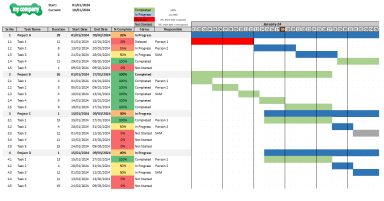
Originally published: 18/01/2024 16:18
Publication number: ELQ-25896-1
View all versions & Certificate
Publication number: ELQ-25896-1
View all versions & Certificate

Dynamic Excel Gantt Chart with Status Automation
Unlock Proficiency in Gantt Chart through Automation, Resource allocation, Multiple Timescale Views and Beautiful Presentation



