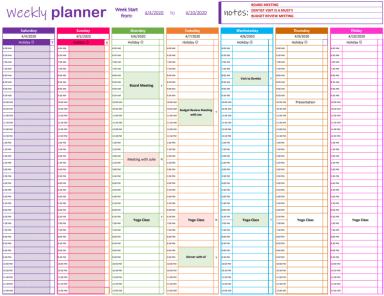
Originally published: 22/03/2023 10:21
Publication number: ELQ-99537-1
View all versions & Certificate
Publication number: ELQ-99537-1
View all versions & Certificate

Weekly Planner Excel Model
Maximize your productivity and efficiency with this powerful Excel sheet template!
Business Planning and Project Management Professional | Top Rated Freelancer at Fiverr | CERT 5 at PeopleperhourFollow
Description
Make the most out of your week with the Dynamic Weekly Planner for Excel! With its interactive and printable format, you can easily keep track of all your weekly events and plan ahead for a more productive and organized week.
To get started, simply enter your start date for the week, and the calendar will automatically update for you. You can also select your weekly holidays and mark them with a "Y" to easily keep track of your days off.
With designated time slots for each day, you can easily write down your tasks and appointments to ensure that you stay on track. And at the end of each day, simply mark the planned cells with a "Y" for yes and "N" for no, and enjoy a beautiful color representation of your day.
This planner is perfect for anyone looking to enhance their productivity and stay organized throughout the week. So why wait? Download the Dynamic Weekly Planner for Excel now and start planning for a better tomorrow!
Here are steps in simplified form:
Sure, here are the steps as requested:
Enter your Start date for a week. It will automatically update the week calendar!
Select your weekly holidays and write "Y" next to the holiday cell, it will automatically highlight your holiday. (See Gig Image)
Write your task in the respective time slot and plan your week! (See Gig Image)
After your day, write "Y" for Yes and "N" for No next to your planned cells. A beautiful color representation will show up to summarize your beautiful day!
Make the most out of your week with the Dynamic Weekly Planner for Excel! With its interactive and printable format, you can easily keep track of all your weekly events and plan ahead for a more productive and organized week.
To get started, simply enter your start date for the week, and the calendar will automatically update for you. You can also select your weekly holidays and mark them with a "Y" to easily keep track of your days off.
With designated time slots for each day, you can easily write down your tasks and appointments to ensure that you stay on track. And at the end of each day, simply mark the planned cells with a "Y" for yes and "N" for no, and enjoy a beautiful color representation of your day.
This planner is perfect for anyone looking to enhance their productivity and stay organized throughout the week. So why wait? Download the Dynamic Weekly Planner for Excel now and start planning for a better tomorrow!
Here are steps in simplified form:
Sure, here are the steps as requested:
Enter your Start date for a week. It will automatically update the week calendar!
Select your weekly holidays and write "Y" next to the holiday cell, it will automatically highlight your holiday. (See Gig Image)
Write your task in the respective time slot and plan your week! (See Gig Image)
After your day, write "Y" for Yes and "N" for No next to your planned cells. A beautiful color representation will show up to summarize your beautiful day!
This Best Practice includes
1 x Excel Sheet



