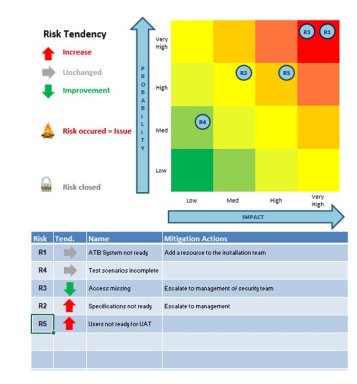
Originally published: 05/11/2020 20:40
Publication number: ELQ-81153-1
View all versions & Certificate
Publication number: ELQ-81153-1
View all versions & Certificate

Risk Tower
Risk Tower is a risk register Excel Sheet with a bubble graph
I help people use IT to optimize their productivity | Excel Wizard | Time management Expert ⌚Follow
Description
Risk Tower contains all needed fields to manage risks:
##### Risk ID
##### Risk Name
##### Risk Factor
##### Risk Status
##### Date Identified
##### Rank
##### Impact
##### Probability
##### Tendency
##### Mitigation actions
##### Comments
Risk Tower contains a special sheet with a Bubble Graph.
The Bubble Graph is organised on two dimensions:
##### Probability
##### Impact
The user can type in the risk IDs on the tab at the bottom and with a click of a button the Bubble Graph is updated automatically.
Each risk in the Bubble Graph is shown as a separate circle. Each risk is positioned depending on the ranking of its Probability/Impact score.
These graphs are very useful for KPI presentations in Steering committees.
Before creating this file, I would create a manually a Bubble Graph on PowerPoint each time I needed to present KPIs.
This file has enabled me to save time.
And I have decided to share it to save you time as well!
I hope you enjoy the usage and please don't hesitate to leave review.
The Excel is provided with a DLL file which needs to be placed at the same location as the Excel.
A PDF USER GUIDE is provided with detailed explanations on how to use each of the sheets.
Risk Tower contains all needed fields to manage risks:
##### Risk ID
##### Risk Name
##### Risk Factor
##### Risk Status
##### Date Identified
##### Rank
##### Impact
##### Probability
##### Tendency
##### Mitigation actions
##### Comments
Risk Tower contains a special sheet with a Bubble Graph.
The Bubble Graph is organised on two dimensions:
##### Probability
##### Impact
The user can type in the risk IDs on the tab at the bottom and with a click of a button the Bubble Graph is updated automatically.
Each risk in the Bubble Graph is shown as a separate circle. Each risk is positioned depending on the ranking of its Probability/Impact score.
These graphs are very useful for KPI presentations in Steering committees.
Before creating this file, I would create a manually a Bubble Graph on PowerPoint each time I needed to present KPIs.
This file has enabled me to save time.
And I have decided to share it to save you time as well!
I hope you enjoy the usage and please don't hesitate to leave review.
The Excel is provided with a DLL file which needs to be placed at the same location as the Excel.
A PDF USER GUIDE is provided with detailed explanations on how to use each of the sheets.
This Best Practice includes
1 Excel file + 1 DLL file + 1 PDF file


