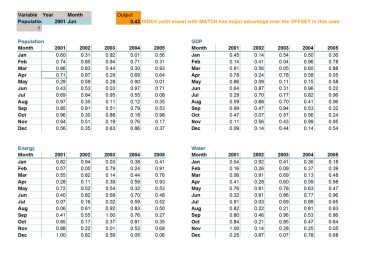
Originally published: 11/06/2020 15:04
Publication number: ELQ-69404-1
View all versions & Certificate
Publication number: ELQ-69404-1
View all versions & Certificate

Usefulness and example of using Index and Match functions on excel - Unlocked
Simple example for using Index-Match function and comparison to Offset function.



