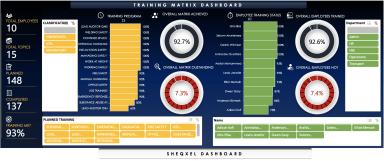
Last version published: 24/02/2024 12:49
Publication number: ELQ-83220-13
View all versions & Certificate

Health and Safety Training Matrix
A tool for maintaining a schedule of training programs and following up on training of an entire workforce
Are you looking for a simple but effective template to plan for the training needs of your workforce and to monitor progress made on training?
This is a great tool for maintaining a schedule of training programs for your entire workforce. After having identified the training needs of employees, you need a system for tracking all the courses or programs each staff has been marked to complete in order to enhance their competence and to comply with your own management system requirements, industry training requirements and client specific training requirements.
SHEQXEL Training Matrix makes tracking training very simple. It automatically estimates percentage level of training for all programs, next training dates, training due days, overall percentage level of training completed for all staff, percentage of outstanding training not yet completed and percentage level of compliance with training matrix for each staff. All of the above are captured on the dashboard to present an overview of the training in an organization.
The Approved List is the setting section where users must update their list of training programs they are planning for their workforce, the training classifications in terms of mandatory, job role-specific, industry requirement or client requirements, including their frequencies for retraining and the number of days on a frequency table Users can track up to 100 training topics for over 400 employees.
The qualification matrix provides an initial template for providing the list of training programs required for each department in order to have an overview of what staff members in the same trade are expected to complete to remain competent to run their departments and contribute to productivity.
The training matrix is very user-friendly. Users must complete a database of their workforce by providing their full names, employee ID, department, job title, line manager, and project if applicable. They must then plan for their training programs by selecting training topics from the dropdown to automatically set the training frequency. Users can then identify if training is desired by the worker by entering 1, enter 1 if training has been done, and provide the minutes for training which accumulate to determine training hours. Also, by entering the date of training, the next training date will automatically be set based on the frequency of training and also the days due for the next training will begin to count down. The days due for the next training have been conditionally formatted to show green for due days over 60 days, yellow for due days between 1 and 60, and finally red for days overdue. The excitement is with how users can execute training while calculating training hours across programs, employees, and months.
The training summary gives an opportunity for users to instead of wasting time trying to decipher the matrix, have a bird’s eye view of the training status of each employee with respect to their planned training programs at a glance by selecting the training from a dropdown. Users have the chance to populate any number of training programs or the entire programs on the row for their perusal. The training summary dynamically provides insight into training programs that are valid, expired, expiring soon, not trained, or not applicable.
The dashboards are two for users to make their choice and hide the other. The dashboards provide insight into the number of employees on the matrix, the number of training planned for employees, total number of training executed and the percentage of training achieved. The dashboard is made up of progress charts and bar charts representing training programs and employee training statuses, the overall employees trained and outstanding and programs completed and outstanding. The Other reports are training program status, employee training status, program training hours, employee training hours and monthly training hours which users can use to take a deep dive into various programs and persons by using the slicers. These sheets have been provided to account for large databases and also for sending as report to top management. This is the best tool for monitoring progress and maintaining compliance with your training program.
This is the best tool for monitoring progress and maintaining compliance with your training program.
⚙️ Features include;
• Easy data entry and tracking
• Sum-ifs function integration to improve user experience
• Dashboard to visualize data
• Estimate percentage training for each course
• Estimate percentage training completed by each individual
• Automatic update on the overall level of training of the entire workforce
• Update on the percentage of training completed and outstanding
• Easy identification of outstanding training not yet completed
• Password to sheets and workbook provided
• Excel 2013 (+ later versions ) compatibility
• Optimized for Windows and Mac
• Replace logo and integrate with your management system
• INSTANT DOWNLOAD after purchase
Address the competency needs of your employees for an effective Health and Safety Management System using SHEQXEL Training Matrix.
Live Chat Support:https://www.tidio.com/talk/ngbrkuzdkhvvlxsxmemos99u3e2oo638Book a Meeting:https://calendly.com/sheqxel/30min?month=2021-11
This Best Practice includes
1 excel file, 3 PDFs
Further information
To maintain a schedule of training programs and follow up on training of an entire workforce













