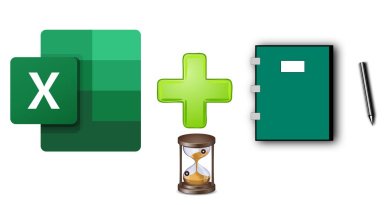
Originally published: 07/12/2020 09:06
Last version published: 07/12/2020 09:26
Publication number: ELQ-72776-2
View all versions & Certificate
Last version published: 07/12/2020 09:26
Publication number: ELQ-72776-2
View all versions & Certificate

EXCEL TODOLIST AGENDA
EXCEL TODOLIST AGENDA makes the best of both worlds between an EXCEL Todolist and an Agenda
I help people use IT to optimize their productivity | Excel Wizard | Time management Expert ⌚Follow
Description
There is a free trial version of this Excel file if you wish to try it out before purchasing it.
Just check out the name EXCEL TODOLIST AGENDA (TRIAL VERSION).
Todolists are essential but can be overwhelming. Why?
We never seem to see the end of our Todolist. At the end of the day it seems that a lot has not been done.
With a Todolist we manage well urgency but we forget to allocate the needed time for important tasks.
So what is the alternative?
Some say: "ditch the Todolist and put it all in your agenda!"
That works pretty well because it forces you to plan time for your tasks. That is called Timeboxing.
By using this technique, we can feel that we have finally accomplished a lot more in a day.
But unfortunately this method has a drawback!
When a task takes longer than scheduled or when an unexpected event comes up, it is not very easy to update an agenda (it is doable but an agenda is not made for that). Right?
I have found a solution that works for me! I use a Todolist Agenda!
The particular feature of EXCEL TODOLIST AGENDA is that it is a Time boxed TODOLIST.
Meaning that for each item of the EXCEL TODOLIST AGENDA, you can input a date, a time and a duration.
The items of the EXCEL TODOLIST AGENDA are sorted by date and time.
The user interface has been built with the aim to give a maximum level of flexibility to the user as well as automated steps.
The purpose of an EXCEL TODOLIST AGENDA is to help organize time, by giving automated features this EXCEL TODOLIST AGENDA helps the user to save
even more time than with a usual EXCEL TODOLIST AGENDA.
As you all know, Time is our most precious asset.
By replacing 1000 times a “2 second operation” by a “1 second operation” you end up saving 16 minutes!
By replacing 1000 times a “5 second operation” by a “1 second operation” you end up saving more than an hour!
EXCEL TODOLIST AGENDA contains many automated features that enable you to do that.
Key automated features in EXCEL TODOLIST AGENDA:
- User friendly push buttons for automated actions
- Automated creation, deletion, archiving of tasks
- No need to type dates, current date appears by default on creation and push buttons to increase or decrease
- Automated recalculation of the start time of tasks based on a selected sequence of tasks. The recalculation
takes into account the start time of the first task of the sequence and the durations of the tasks
- Graphical view of the time left for the day (taking into account date, time and duration of each task of the day)
- Graphical view of the time used for the next 4 days (showing percentage using colored battery icons)
- No need to retype recurrent tasks, Templates of tasks can be reused and copied automatically to the TODOLIST
- No need to search emails in outlook linked to tasks, links to outlook emails can be embedded in a task
WARNING
- Do not add or delete columns in EXCEL TODOLIST AGENDA otherwise the automated features will not work properly
- Do not delete buttons or shapes in EXCEL TODOLIST AGENDA otherwise the automated features will not work properly
To use EXCEL TODOLIST AGENDA, the technical requirements are the following:
- Windows 64 bit system
- Microsoft Excel 2013 or above
- The file TBOX_Tower_V2_0_xlsm_64.dll provided must be placed in the same folder as the Excel file (if not the Excel file will not open up)
There is a free trial version of this Excel file if you wish to try it out before purchasing it.
Just check out the name EXCEL TODOLIST AGENDA (TRIAL VERSION).
Todolists are essential but can be overwhelming. Why?
We never seem to see the end of our Todolist. At the end of the day it seems that a lot has not been done.
With a Todolist we manage well urgency but we forget to allocate the needed time for important tasks.
So what is the alternative?
Some say: "ditch the Todolist and put it all in your agenda!"
That works pretty well because it forces you to plan time for your tasks. That is called Timeboxing.
By using this technique, we can feel that we have finally accomplished a lot more in a day.
But unfortunately this method has a drawback!
When a task takes longer than scheduled or when an unexpected event comes up, it is not very easy to update an agenda (it is doable but an agenda is not made for that). Right?
I have found a solution that works for me! I use a Todolist Agenda!
The particular feature of EXCEL TODOLIST AGENDA is that it is a Time boxed TODOLIST.
Meaning that for each item of the EXCEL TODOLIST AGENDA, you can input a date, a time and a duration.
The items of the EXCEL TODOLIST AGENDA are sorted by date and time.
The user interface has been built with the aim to give a maximum level of flexibility to the user as well as automated steps.
The purpose of an EXCEL TODOLIST AGENDA is to help organize time, by giving automated features this EXCEL TODOLIST AGENDA helps the user to save
even more time than with a usual EXCEL TODOLIST AGENDA.
As you all know, Time is our most precious asset.
By replacing 1000 times a “2 second operation” by a “1 second operation” you end up saving 16 minutes!
By replacing 1000 times a “5 second operation” by a “1 second operation” you end up saving more than an hour!
EXCEL TODOLIST AGENDA contains many automated features that enable you to do that.
Key automated features in EXCEL TODOLIST AGENDA:
- User friendly push buttons for automated actions
- Automated creation, deletion, archiving of tasks
- No need to type dates, current date appears by default on creation and push buttons to increase or decrease
- Automated recalculation of the start time of tasks based on a selected sequence of tasks. The recalculation
takes into account the start time of the first task of the sequence and the durations of the tasks
- Graphical view of the time left for the day (taking into account date, time and duration of each task of the day)
- Graphical view of the time used for the next 4 days (showing percentage using colored battery icons)
- No need to retype recurrent tasks, Templates of tasks can be reused and copied automatically to the TODOLIST
- No need to search emails in outlook linked to tasks, links to outlook emails can be embedded in a task
WARNING
- Do not add or delete columns in EXCEL TODOLIST AGENDA otherwise the automated features will not work properly
- Do not delete buttons or shapes in EXCEL TODOLIST AGENDA otherwise the automated features will not work properly
To use EXCEL TODOLIST AGENDA, the technical requirements are the following:
- Windows 64 bit system
- Microsoft Excel 2013 or above
- The file TBOX_Tower_V2_0_xlsm_64.dll provided must be placed in the same folder as the Excel file (if not the Excel file will not open up)
This Best Practice includes
1 Excel File 1 PDF file 1 DLL File




