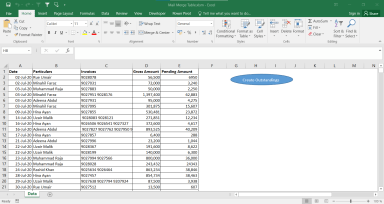
Originally published: 28/07/2021 09:04
Publication number: ELQ-72679-1
View all versions & Certificate
Publication number: ELQ-72679-1
View all versions & Certificate

Outstanding Letters - Mail Merge Table
Create Outstanding Letters in just one click
Further information
Create Word Outstanding report With one Click Only


