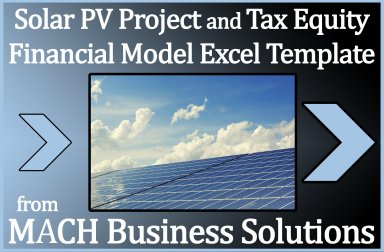
Originally published: 19/02/2019 07:38
Last version published: 08/07/2022 08:04
Publication number: ELQ-47207-8
View all versions & Certificate
Last version published: 08/07/2022 08:04
Publication number: ELQ-47207-8
View all versions & Certificate

Solar PV Project and Tax Equity Financial Excel Model
A full & professional 17 sheets Solar PV project and tax equity finance mode in Microsoft Excel.
Professional with more than 10 years of experience in evaluating, screening and due diligence of investment opportunitiesFollow 10
Description
UPDATED TO REFLECT RECENT TAX EQUITY EXTENSION
This Solar PV (photovoltaic) Project Finance Excel Model Template was created in Microsoft Excel and consists of 17 separate sheets. It is ideal for anyone evaluating Solar Project in USA. The model has capacity to calculate returns for a tax efficient investor as well as for any company using third party tax equity.
The Model’s building blocks are distributed between Summary sheets (Dashboard), input sheets, calculation sheets and output sheets.
Model inputs
All the green tabs are model input sheets. The model has a capability to run 8 different scenario or 8 different projects in the single workbook. It can also combine all the 8 projects and create a portfolio summary report, where one can see individual project return as well as project return on a portfolio basis. Further, it gives the flexibility to include or exclude certain project in the portfolio.
The Model also allows you to pinput project cost in 2 ways; 1 - high level and 2 - detailed. further the model has a feature to determine an automatic spend schedule which will follow a S-Curve. alternatively you can also use a manual spend schedule.
The Start page of the model is a readme sheet where all the details about operating this model is highlighted.
Model Outputs
Lenders and Credit analysis
Lenders main concern is whether the future cash flows of the project are sufficient to fund operating costs and the debt service. The following metrics can answer these questions:
DSCR – debt service coverage ratio
Maximum, minimum and average Periodic Senior DSCR
Investor Return
Equity IRR
Questions answered by “Solar PV Project Finance Model”
• What is the impact of paying an acquisition fee in tranches during the development and construction stage.
• What is the impact of receiving the development fees in different tranches during construction?
• What are the expected return to project developers?
• What are the expected return to equity providers?
• Does cash flow meet debt service requirements?
Model functionality
In order to operate the Model, please ensure that the VBA add-ins are enabled.
There are multiple macros which can be used to carry out various function of the model, of which 3 important macro are provided in the input sheet which is essential to carry out accurate analysis.
1. Circularities – this macro will take care of circularities due to IDC
2. Debt sizing – this macro will take care of sizing the debt for the project based on few criteria
3. Tax equity – this macro will accurately calculate after tax returns of tax equity investor and sponsor
4. Apart from above there are another macro which will help in generating a portfolio report.
UPDATED TO REFLECT RECENT TAX EQUITY EXTENSION
This Solar PV (photovoltaic) Project Finance Excel Model Template was created in Microsoft Excel and consists of 17 separate sheets. It is ideal for anyone evaluating Solar Project in USA. The model has capacity to calculate returns for a tax efficient investor as well as for any company using third party tax equity.
The Model’s building blocks are distributed between Summary sheets (Dashboard), input sheets, calculation sheets and output sheets.
Model inputs
All the green tabs are model input sheets. The model has a capability to run 8 different scenario or 8 different projects in the single workbook. It can also combine all the 8 projects and create a portfolio summary report, where one can see individual project return as well as project return on a portfolio basis. Further, it gives the flexibility to include or exclude certain project in the portfolio.
The Model also allows you to pinput project cost in 2 ways; 1 - high level and 2 - detailed. further the model has a feature to determine an automatic spend schedule which will follow a S-Curve. alternatively you can also use a manual spend schedule.
The Start page of the model is a readme sheet where all the details about operating this model is highlighted.
Model Outputs
Lenders and Credit analysis
Lenders main concern is whether the future cash flows of the project are sufficient to fund operating costs and the debt service. The following metrics can answer these questions:
DSCR – debt service coverage ratio
Maximum, minimum and average Periodic Senior DSCR
Investor Return
Equity IRR
Questions answered by “Solar PV Project Finance Model”
• What is the impact of paying an acquisition fee in tranches during the development and construction stage.
• What is the impact of receiving the development fees in different tranches during construction?
• What are the expected return to project developers?
• What are the expected return to equity providers?
• Does cash flow meet debt service requirements?
Model functionality
In order to operate the Model, please ensure that the VBA add-ins are enabled.
There are multiple macros which can be used to carry out various function of the model, of which 3 important macro are provided in the input sheet which is essential to carry out accurate analysis.
1. Circularities – this macro will take care of circularities due to IDC
2. Debt sizing – this macro will take care of sizing the debt for the project based on few criteria
3. Tax equity – this macro will accurately calculate after tax returns of tax equity investor and sponsor
4. Apart from above there are another macro which will help in generating a portfolio report.
This Best Practice includes
1 Excel Workbook





























