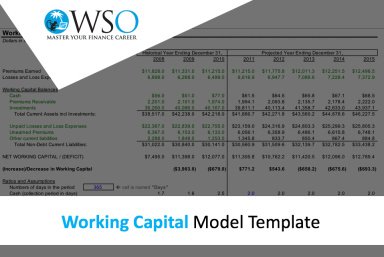
Originally published: 25/06/2019 13:20
Last version published: 04/02/2020 15:00
Publication number: ELQ-90182-2
View all versions & Certificate
Last version published: 04/02/2020 15:00
Publication number: ELQ-90182-2
View all versions & Certificate

Working Capital - Excel Model Template
This is WSO's free Excel template for a Working Capital Schedule






















































