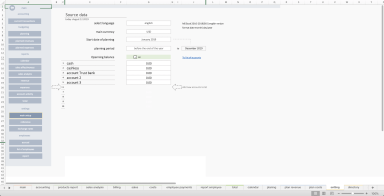
Originally published: 12/08/2019 20:52
Last version published: 05/09/2019 22:11
Publication number: ELQ-49325-3
View all versions & Certificate
Last version published: 05/09/2019 22:11
Publication number: ELQ-49325-3
View all versions & Certificate

Accounting and company management tool in Excel
A tool to create a phased organizational plan for the implementation of a business project, financial modeling of future
Description
Simplicity and flexibility
The tool allows to execute to adjust easily a complex financial accounting.
Usability of source data input.
The template allows to structure and collect your source data in one place.
Built-in tools for rapid planning, such as "periodicity", "organization of connections between objects" significantly save time.
Teamwork
Take advantage of new opportunities for organizing teamwork in Excel.
Starting with MS Office 365 (for PC), MS Office 2019 (for MAC), Microsoft realized the possibility of full-fledged teamwork in Excel.
For the organization of distributed access using Microsoft Cloud OneDrive.
When several operators work simultaneously, information about the operations they perform is visually available. There are no more conflicts and automatically created secondary copies.
Plan your financial activity for one calendar year
Plan randomly revenues and expenses.
Each row corresponds to one revenue/cost transaction.
New mechanism of flexible management of event frequency allows easy planning.
Customized event frequency patterns allow most accurate revenue/cost planning.
Revenue and expense current transactions accounting
Post daily transactions of revenues and expenses for 365 days period. Revenue and expense items allow to consider transactions for recognition:
by accounts;
by analytic characters.
Movement on accounts
There available allocation of revenues and expenses to accounts.
Revenue and expenses accounting operations automatically daily form the states of accounts, and as well as cashflow by months.
Revenue and expense analytical accounts records
The template allows to define your own catalog of products and services, product groups, set analytical groups for further analysis for all types of income and expenses of the project.
Prompt plan-fact analytics
Plan-fact report includes monthly indexes of:
Plan-fact revenues;
Plan-fact expenses;
Current total - plan-fact;
CF - plan-fact
Multicurrency
The template allows to make calculations in different currencies at once, to assign your own currency and the rate of settlement operations.
For planning and accounting in different currencies you need setup the main currency.
Total reports
Planned revenues and costs for 365 days period, by months:
Products or product groups revenues.
Analytical costs accounting.
Current state of account. Current calculated value of cash considering all entered transactions of revenues and expenses allocated to the specific account.
Cash flow. The calculated difference in revenues and expenses, by accounts by months.
Expenses by analytical accounts. The amount of expenses grouped under recognized analytical accounts by months.
Revenues by analytical accounts.The amount of incomes grouped under recognized analytical characters by months.
Summary report on revenue and expense by month.
Open source code
For specialists, we offer the possibility of self-modification of the template code.
Excel is a tool that allows any specialist, having studied the basic functionality to create their own unique calculations, forms, graphics.
The open source code of a professional tool allows everyone to significantly reduce the time to get their unique result when planning. It is much easier to refine the functionality with a good open base.
Scalability
The template is dynamically expandable and has no limits
on the amount of input source information.
You define the scope and volume of the information you enter yourself.
Without VBA
The template does not use VBA and at the same time it is easily dynamically expanded using only regular Excel features.
The calculations we have created and the logic of data interaction are expanded by using the simple “copy past” operation.
Cross platform
The model works equally well on Excel for Windows and Mac.
Simplicity and flexibility
The tool allows to execute to adjust easily a complex financial accounting.
Usability of source data input.
The template allows to structure and collect your source data in one place.
Built-in tools for rapid planning, such as "periodicity", "organization of connections between objects" significantly save time.
Teamwork
Take advantage of new opportunities for organizing teamwork in Excel.
Starting with MS Office 365 (for PC), MS Office 2019 (for MAC), Microsoft realized the possibility of full-fledged teamwork in Excel.
For the organization of distributed access using Microsoft Cloud OneDrive.
When several operators work simultaneously, information about the operations they perform is visually available. There are no more conflicts and automatically created secondary copies.
Plan your financial activity for one calendar year
Plan randomly revenues and expenses.
Each row corresponds to one revenue/cost transaction.
New mechanism of flexible management of event frequency allows easy planning.
Customized event frequency patterns allow most accurate revenue/cost planning.
Revenue and expense current transactions accounting
Post daily transactions of revenues and expenses for 365 days period. Revenue and expense items allow to consider transactions for recognition:
by accounts;
by analytic characters.
Movement on accounts
There available allocation of revenues and expenses to accounts.
Revenue and expenses accounting operations automatically daily form the states of accounts, and as well as cashflow by months.
Revenue and expense analytical accounts records
The template allows to define your own catalog of products and services, product groups, set analytical groups for further analysis for all types of income and expenses of the project.
Prompt plan-fact analytics
Plan-fact report includes monthly indexes of:
Plan-fact revenues;
Plan-fact expenses;
Current total - plan-fact;
CF - plan-fact
Multicurrency
The template allows to make calculations in different currencies at once, to assign your own currency and the rate of settlement operations.
For planning and accounting in different currencies you need setup the main currency.
Total reports
Planned revenues and costs for 365 days period, by months:
Products or product groups revenues.
Analytical costs accounting.
Current state of account. Current calculated value of cash considering all entered transactions of revenues and expenses allocated to the specific account.
Cash flow. The calculated difference in revenues and expenses, by accounts by months.
Expenses by analytical accounts. The amount of expenses grouped under recognized analytical accounts by months.
Revenues by analytical accounts.The amount of incomes grouped under recognized analytical characters by months.
Summary report on revenue and expense by month.
Open source code
For specialists, we offer the possibility of self-modification of the template code.
Excel is a tool that allows any specialist, having studied the basic functionality to create their own unique calculations, forms, graphics.
The open source code of a professional tool allows everyone to significantly reduce the time to get their unique result when planning. It is much easier to refine the functionality with a good open base.
Scalability
The template is dynamically expandable and has no limits
on the amount of input source information.
You define the scope and volume of the information you enter yourself.
Without VBA
The template does not use VBA and at the same time it is easily dynamically expanded using only regular Excel features.
The calculations we have created and the logic of data interaction are expanded by using the simple “copy past” operation.
Cross platform
The model works equally well on Excel for Windows and Mac.
This Best Practice includes
1 - Accounting and company management tool (.xlsx); 1 - Manual (.pdf);
Further information
create a phased organizational plan for the implementation of a business project
There are no such reasons.

















