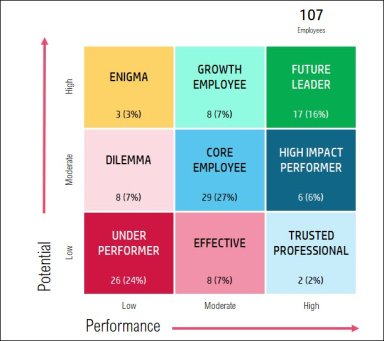
Originally published: 09/03/2022 15:38
Last version published: 21/02/2023 09:32
Publication number: ELQ-76734-4
View all versions & Certificate
Last version published: 21/02/2023 09:32
Publication number: ELQ-76734-4
View all versions & Certificate

9 Box Grid Talent Management Excel Template
Create a 9 box grid for your company with 3 simple steps within minutes using our Excel template.







