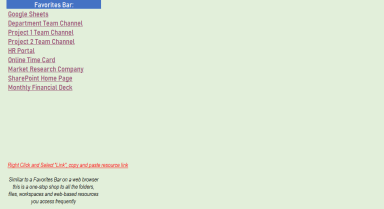
Originally published: 23/02/2022 16:54
Last version published: 01/03/2022 11:14
Publication number: ELQ-20617-2
View all versions & Certificate
Last version published: 01/03/2022 11:14
Publication number: ELQ-20617-2
View all versions & Certificate

Work Hub - Manage Desktop/Web Favorites and Routine Tasks
Manage your Desktop and Web Favorites and Streamline your Routine Tasks


