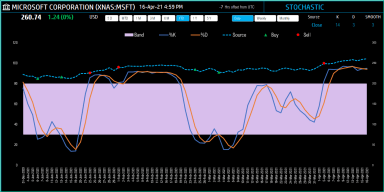
Originally published: 27/06/2023 12:27
Publication number: ELQ-29699-1
View all versions & Certificate
Publication number: ELQ-29699-1
View all versions & Certificate

Stochastic Indicator – Technical Analysis – Stock Market Excel Template
This template helps in using the Stochastic technical indicator to analyze stock performance.
stochastic indicatortechnical indicatorstock analyserexcel template for stocksstock trade excel templatestechnical indicator template
Description
What is Stochastics Indicator?
The Stochastics indicator was created by George Lane. According to him, Stochastics measures the momentum of price.
“Stochastics measures the momentum of price. If you visualize a rocket going up in the air, it must slow down before it can turn down. Momentum always changes direction before price”
Stochastics is made of two lines %K and %D.
%K measures the current closing price against the range of prices (highest high and lowest low) within a certain period.
%D is the Simple moving average of the %K line.
How to calculate Stochastics Indicator?
%K = SMA ( (Current Close – Lowest Low) / (Highest High – Lowest Low) x 100, Smooth K)
SMA is the Simple Moving Average
Smooth K is the length or the number of periods to use in calculating the Highest Highs SMA
Most used period is 14.
%D = SMA(%K, Period D)
Period D is the number of periods used for calculating the simple moving average. Default value is 3 periods.
Trading Signals
Overbought conditions are when the Stochastic Oscillator crosses the upper threshold.
Oversold conditions are when the Stochastic Oscillator crosses the lower threshold.
The default thresholds are 20 for oversold and 80 for overbought.
Resource: https://www.tradingview.com/support/solutions/43000502332-stochastic-stoch/
The following is an example signal strategy
1. Buy when the %D drops below the Minimum threshold (20 by default)
2. Sell when the %D exceeds above the Maximum threshold (80 by default)
Stochastic Indicator Excel Template
The template will help you create the Stochastic indicator automatically and calculate the trading signals instantly for any stock.
The lighter blue dashed line indicates the Closing price. The Blue line indicates %K and the Orange line the %D. The shaded area represents the band from the minimum threshold (20) to the maximum threshold (80).
Requirements
To pull live Stock data from the services you would need Microsoft 365 Subscription Plans for PC and Web
What is Stochastics Indicator?
The Stochastics indicator was created by George Lane. According to him, Stochastics measures the momentum of price.
“Stochastics measures the momentum of price. If you visualize a rocket going up in the air, it must slow down before it can turn down. Momentum always changes direction before price”
Stochastics is made of two lines %K and %D.
%K measures the current closing price against the range of prices (highest high and lowest low) within a certain period.
%D is the Simple moving average of the %K line.
How to calculate Stochastics Indicator?
%K = SMA ( (Current Close – Lowest Low) / (Highest High – Lowest Low) x 100, Smooth K)
SMA is the Simple Moving Average
Smooth K is the length or the number of periods to use in calculating the Highest Highs SMA
Most used period is 14.
%D = SMA(%K, Period D)
Period D is the number of periods used for calculating the simple moving average. Default value is 3 periods.
Trading Signals
Overbought conditions are when the Stochastic Oscillator crosses the upper threshold.
Oversold conditions are when the Stochastic Oscillator crosses the lower threshold.
The default thresholds are 20 for oversold and 80 for overbought.
Resource: https://www.tradingview.com/support/solutions/43000502332-stochastic-stoch/
The following is an example signal strategy
1. Buy when the %D drops below the Minimum threshold (20 by default)
2. Sell when the %D exceeds above the Maximum threshold (80 by default)
Stochastic Indicator Excel Template
The template will help you create the Stochastic indicator automatically and calculate the trading signals instantly for any stock.
The lighter blue dashed line indicates the Closing price. The Blue line indicates %K and the Orange line the %D. The shaded area represents the band from the minimum threshold (20) to the maximum threshold (80).
Requirements
To pull live Stock data from the services you would need Microsoft 365 Subscription Plans for PC and Web
This Best Practice includes
1 Excel Template









