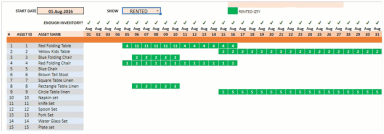
Originally published: 21/10/2022 12:46
Publication number: ELQ-56615-1
View all versions & Certificate
Publication number: ELQ-56615-1
View all versions & Certificate

Rental Inventory and Sales Manager – Google Sheet Template
If you are renting assets to your customers for a duration and charging for the rental, this template is designed for you!
Description
You can manage all your assets, customers, and orders in this template.
Determining the availability of assets at any given point in time is instant. You can also create invoices that can be printed or exported as PDF.
* Know the current availability of assets in your inventory to rent.
* Know the availability of assets for any date in the future.
* Create invoices instantly. Print or export as PDF and e-mail.
* Customize invoices easily as per your need.
* Apply discounts.
* Customize tax rates at the product level.
* Manage all assets (active and retired) in one place.
* Readily available Sales Report (Revenue by month, Top 10 Asset Categories, Top 10 Assets).
The following are the key features of the Rental Inventory & Sales Manager.
ORDER MANAGEMENT
This template allows you to enter all the rental order details in a single sheet:
Enter the order number, Order Date, Customer Name, Rate Type, Rent Out, and Return Date.
Then, enter specific Assets/products to be rented. Customize Quantity & unit price.
Based on user feedback, the template now can support renting multiple units of an asset. For example, 10 Chairs or 5 tables.
CHECK THE AVAILABILITY OF RENTAL ASSETS
In the rental business, one of the most critical needs is to know how many units of an asset will be available for a specific duration that the customer is needing.
We can check availability in two ways.
Before entering the order details, we can use the simple availability checker to view available units of an asset for a specific date range (90-day max).
We can also use the Availability calendar to see the number of available assets. This view reflects the overall availability considering all the orders that we have entered in the template.
VIEW AND PRINT THE INVOICE
After we enter all the order details, the invoice sheet can populate the invoice automatically for us.
We can come to this sheet anytime and just enter an order number to instantly create the invoice.
We can easily print the invoice or export it to PDF. The invoice can handle up to 65 line items.
The first page displays 20 line items and the second page 40 line items.
ACCOUNTING / FINANCE MANAGEMENT
The template has several accounting features built in.
We can track payments made by customers. The template then calculates the due amounts.
We can handle tax rates at the Order level and also choose which products are taxable at the product level. Similarly, discounts can be product-level discounts as well as Order level discounts.
The calculations are automatically done by the template.
We can also track operational expenses in our business. This will be summarized in the Report.
EFFECTIVE DATA MANAGEMENT
We can manage all the customer data, order data, and product data in one workbook. Data management is simple and easy.
PERFORMANCE REPORTING
The template provides an interactive 5-page report sheet that is automated.
We can view the current inventory levels in stock and quantity rented out.
We can view summary metrics for any date range.
One of the critical insights needed is to know which products are performing well and which are not. We can view top or bottom-performing asset categories and assets.
Understanding which customers are contributing the most to the business is helpful in nurturing those business relationships as well as focusing on how to improve business from other customers.
All of the reports are auto-generated with minimal data entry processes and within minutes of downloading your template, gain insights to effectively manage all your assets.
You can manage all your assets, customers, and orders in this template.
Determining the availability of assets at any given point in time is instant. You can also create invoices that can be printed or exported as PDF.
* Know the current availability of assets in your inventory to rent.
* Know the availability of assets for any date in the future.
* Create invoices instantly. Print or export as PDF and e-mail.
* Customize invoices easily as per your need.
* Apply discounts.
* Customize tax rates at the product level.
* Manage all assets (active and retired) in one place.
* Readily available Sales Report (Revenue by month, Top 10 Asset Categories, Top 10 Assets).
The following are the key features of the Rental Inventory & Sales Manager.
ORDER MANAGEMENT
This template allows you to enter all the rental order details in a single sheet:
Enter the order number, Order Date, Customer Name, Rate Type, Rent Out, and Return Date.
Then, enter specific Assets/products to be rented. Customize Quantity & unit price.
Based on user feedback, the template now can support renting multiple units of an asset. For example, 10 Chairs or 5 tables.
CHECK THE AVAILABILITY OF RENTAL ASSETS
In the rental business, one of the most critical needs is to know how many units of an asset will be available for a specific duration that the customer is needing.
We can check availability in two ways.
Before entering the order details, we can use the simple availability checker to view available units of an asset for a specific date range (90-day max).
We can also use the Availability calendar to see the number of available assets. This view reflects the overall availability considering all the orders that we have entered in the template.
VIEW AND PRINT THE INVOICE
After we enter all the order details, the invoice sheet can populate the invoice automatically for us.
We can come to this sheet anytime and just enter an order number to instantly create the invoice.
We can easily print the invoice or export it to PDF. The invoice can handle up to 65 line items.
The first page displays 20 line items and the second page 40 line items.
ACCOUNTING / FINANCE MANAGEMENT
The template has several accounting features built in.
We can track payments made by customers. The template then calculates the due amounts.
We can handle tax rates at the Order level and also choose which products are taxable at the product level. Similarly, discounts can be product-level discounts as well as Order level discounts.
The calculations are automatically done by the template.
We can also track operational expenses in our business. This will be summarized in the Report.
EFFECTIVE DATA MANAGEMENT
We can manage all the customer data, order data, and product data in one workbook. Data management is simple and easy.
PERFORMANCE REPORTING
The template provides an interactive 5-page report sheet that is automated.
We can view the current inventory levels in stock and quantity rented out.
We can view summary metrics for any date range.
One of the critical insights needed is to know which products are performing well and which are not. We can view top or bottom-performing asset categories and assets.
Understanding which customers are contributing the most to the business is helpful in nurturing those business relationships as well as focusing on how to improve business from other customers.
All of the reports are auto-generated with minimal data entry processes and within minutes of downloading your template, gain insights to effectively manage all your assets.
This Best Practice includes
1 PDF File with link to download your copy of the Google Sheet Template





















