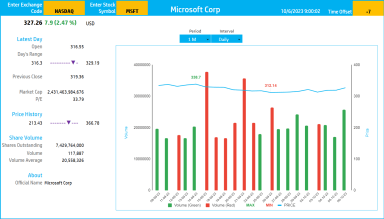
Originally published: 10/10/2023 09:15
Publication number: ELQ-68160-1
View all versions & Certificate
Publication number: ELQ-68160-1
View all versions & Certificate

Stock Price Chart in Google Sheets – Dynamic – LIVE updates
Use this template to view price history of stocks.
stock price chartprice chart templatedynamic price chart templategoogle sheets templatefree google spreadsheet template
Description
Looking for a simple template to view price history of stocks of your choice? This is the template for you!
Read along to know the features of this simple yet quite useful template and how to use it.
Template Features
A very important visual in the area of stock markets is the price chart of a stock.
The template allows:
1. Entering a stock ticker symbol to pull in up to a year of price history
2. Allows controlling the period displayed on the chart (5 days, month to date, 3 Months, etc.)
3. Allows controlling the interval of price data – Daily or Weekly
4. Automatically identify the max and min price points on the chart based on your period range and interval choices
5. Shows the volume of trading daily with green color bars for periods when the closing price was greater than the previous period’s closing price and red bars when the closing price was less than the previous period’s closing price.
You can change the Ticker symbol and immediately view the price chart for a stock.
To select the stock you are interested in, you need to enter the correct Exchange Name and the correct Ticker symbol in the sheet.
Period:
The template can pull up to an year of price history by default. You can choose how much history to display on the chart easily using the drop-down.
The options are 5 Days, Month Till Date, 1 Month, 3 Months, 6 Months, Year Till Date and 1 Year.
Interval:
The template allows price history at 2 different intervals. Daily/Weekly are the options.
Looking for a simple template to view price history of stocks of your choice? This is the template for you!
Read along to know the features of this simple yet quite useful template and how to use it.
Template Features
A very important visual in the area of stock markets is the price chart of a stock.
The template allows:
1. Entering a stock ticker symbol to pull in up to a year of price history
2. Allows controlling the period displayed on the chart (5 days, month to date, 3 Months, etc.)
3. Allows controlling the interval of price data – Daily or Weekly
4. Automatically identify the max and min price points on the chart based on your period range and interval choices
5. Shows the volume of trading daily with green color bars for periods when the closing price was greater than the previous period’s closing price and red bars when the closing price was less than the previous period’s closing price.
You can change the Ticker symbol and immediately view the price chart for a stock.
To select the stock you are interested in, you need to enter the correct Exchange Name and the correct Ticker symbol in the sheet.
Period:
The template can pull up to an year of price history by default. You can choose how much history to display on the chart easily using the drop-down.
The options are 5 Days, Month Till Date, 1 Month, 3 Months, 6 Months, Year Till Date and 1 Year.
Interval:
The template allows price history at 2 different intervals. Daily/Weekly are the options.
This Best Practice includes
1 PDF File with link to download your copy of the Google Sheet Template





