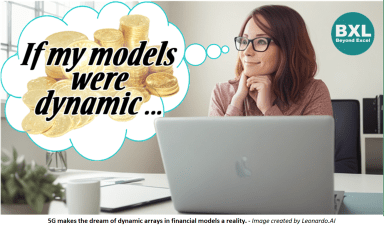
Originally published: 25/12/2023 21:16
Last version published: 11/03/2024 08:24
Publication number: ELQ-56179-5
View all versions & Certificate
Last version published: 11/03/2024 08:24
Publication number: ELQ-56179-5
View all versions & Certificate

Financial Starter Pack
Easily create dynamic array financial models using 5g. 5g is a standard for converting Excel formulas into Excel functions anyone can use on any workbook.
Founder: Beyond Excel and 5G Modeling.com. Author: Ribbon Recipes: Beginner's Guide to Creating Excel MenusFollow 40
Description
The Financial Starter Pack includes a 3-way financial model that uses 5g functions to create its 100% dynamic array calculations with no special skills. That's because 5g functions look and feel just like Excel's functions so anyone who can use SUM() can use 5g functions.
No special skills required!
5G functions can make dynamic arrays do some incredible things. Watch the video to see how one 5G function in one cell can calculate an entire deprecition schedule for ALL assets and ALL periods:
Depreciation Demo: https://youtu.be/pEzzBVG9WVE
5g functions are easy to load into any workbook. See how easy in this video:
Load 5g Functions: https://youtu.be/2SEYLHzyw3k
You get all this!
* An example 3-way financial model* All the functions listed below (and more)
* A workbook that explains each function and provides working examples to play with.
* NEW! A video showing step by step how we converted a FAST model to dynamic arrays
* NEW! The original model from the step by step video.
* NEW! The converted model from the step by step video
Dates Library
BXD.Aboutλ - About the BXL 5G Function Library for Dates
BXD.CountDOWλ - Count instances of a specific day of the week between two dates
BXD.IsBetweenλ - Determine if a value is between a lower and upper limit
BXD.IsOccurrenceDateλ - Determine if a date passed is when a potentially repeating event happens
BXD.OverLapDaysλ - Return how many days overlap two period ranges.
BXD.Periodsλ - Determine the number of periods from Starts to Ends inclusive
BXD.PeriodLabelλ - Creates a label for a date based on period interval
BXD.ScheduleRatesλ - Schedule rates that persist until replaced in a timeline.
BXD.ScheduleRatesByItemsλ - Schedule rates that persist until replaced in a timeline for each item in a list.
BXD.ScheduleValuesλ - Schedules values in a timeline.
BXD.ScheduleValuesByItemsλ - Schedules values in a timeline for each item in a list.
BXD.Timelineλ - Creates a horizontal list of start or end dates for a timeline
FInancials Library
BXF.Aboutλ - About the BXL 5G Function Library for the Financial Starter Pack
Amortization suite
BXF.Amortizeλ - Creates a corkscrew amortization schedule.
BXF.LabelAmortizeλ - Create row labels for Amortizeλ result
BXF.SumAmortizeλ - Create totals for payments, interest, and principal portion in Amortizeλ results
BXF.Corkscrewλ - Creates a simple corkscrew where the closing balance is the sum of independent flows plus opening balance
BXF.Cumulativeλ - Creates a row or column of cumulative totals from a total row or column
Deperciation suite
BXF.Depreciateλ - Create a block of CAPEX, Opening Balance, Depreciation Values, and Book Value for each asset
BXF.LabelDepreciateλ - Create row labels for Depreciateλ result
BXF.SumDepreciateλ - Create row totals appropriate for Depreciateλ's results
BXF.IntOnIntλ - Calculate Interest on Interest. Use to determine amount needed to cover debt plus interest on debt
BXF.IRRλ - Calculates IRR, correcting for when the first investment is not in the first period
BXF.Movementλ - Create a row of differences from column to column
BXF.RollingSumλ - Creates rolling totals for a row of values.
BXF.SumContainsλ - Totals rows where their labels match a unique letter, word or phrase.
BXF.SumRowsλ - Creates totals for each row in array.
BXF.SumColsλ - Creates totals for each column in an array'.
BXF.SumPeriodsλ - Groups and totals all columns in a Values array by period resulting in one column for each period.
BXF.TimelineOffsetλ - Determines how many columns a date is offset from a timeline's first date
BXF.TimelinePositionλ - Places an array or value appropriately within a model's timeline.
NEW! The Array Essentials library
The Financial Starter Pack includes a 3-way financial model that uses 5g functions to create its 100% dynamic array calculations with no special skills. That's because 5g functions look and feel just like Excel's functions so anyone who can use SUM() can use 5g functions.
No special skills required!
5G functions can make dynamic arrays do some incredible things. Watch the video to see how one 5G function in one cell can calculate an entire deprecition schedule for ALL assets and ALL periods:
Depreciation Demo: https://youtu.be/pEzzBVG9WVE
5g functions are easy to load into any workbook. See how easy in this video:
Load 5g Functions: https://youtu.be/2SEYLHzyw3k
You get all this!
* An example 3-way financial model* All the functions listed below (and more)
* A workbook that explains each function and provides working examples to play with.
* NEW! A video showing step by step how we converted a FAST model to dynamic arrays
* NEW! The original model from the step by step video.
* NEW! The converted model from the step by step video
Dates Library
BXD.Aboutλ - About the BXL 5G Function Library for Dates
BXD.CountDOWλ - Count instances of a specific day of the week between two dates
BXD.IsBetweenλ - Determine if a value is between a lower and upper limit
BXD.IsOccurrenceDateλ - Determine if a date passed is when a potentially repeating event happens
BXD.OverLapDaysλ - Return how many days overlap two period ranges.
BXD.Periodsλ - Determine the number of periods from Starts to Ends inclusive
BXD.PeriodLabelλ - Creates a label for a date based on period interval
BXD.ScheduleRatesλ - Schedule rates that persist until replaced in a timeline.
BXD.ScheduleRatesByItemsλ - Schedule rates that persist until replaced in a timeline for each item in a list.
BXD.ScheduleValuesλ - Schedules values in a timeline.
BXD.ScheduleValuesByItemsλ - Schedules values in a timeline for each item in a list.
BXD.Timelineλ - Creates a horizontal list of start or end dates for a timeline
FInancials Library
BXF.Aboutλ - About the BXL 5G Function Library for the Financial Starter Pack
Amortization suite
BXF.Amortizeλ - Creates a corkscrew amortization schedule.
BXF.LabelAmortizeλ - Create row labels for Amortizeλ result
BXF.SumAmortizeλ - Create totals for payments, interest, and principal portion in Amortizeλ results
BXF.Corkscrewλ - Creates a simple corkscrew where the closing balance is the sum of independent flows plus opening balance
BXF.Cumulativeλ - Creates a row or column of cumulative totals from a total row or column
Deperciation suite
BXF.Depreciateλ - Create a block of CAPEX, Opening Balance, Depreciation Values, and Book Value for each asset
BXF.LabelDepreciateλ - Create row labels for Depreciateλ result
BXF.SumDepreciateλ - Create row totals appropriate for Depreciateλ's results
BXF.IntOnIntλ - Calculate Interest on Interest. Use to determine amount needed to cover debt plus interest on debt
BXF.IRRλ - Calculates IRR, correcting for when the first investment is not in the first period
BXF.Movementλ - Create a row of differences from column to column
BXF.RollingSumλ - Creates rolling totals for a row of values.
BXF.SumContainsλ - Totals rows where their labels match a unique letter, word or phrase.
BXF.SumRowsλ - Creates totals for each row in array.
BXF.SumColsλ - Creates totals for each column in an array'.
BXF.SumPeriodsλ - Groups and totals all columns in a Values array by period resulting in one column for each period.
BXF.TimelineOffsetλ - Determines how many columns a date is offset from a timeline's first date
BXF.TimelinePositionλ - Places an array or value appropriately within a model's timeline.
NEW! The Array Essentials library
This Best Practice includes
1 Excel Workbook containing Financial Starter Pack functions plus links to tutorial videos and 3 workbooks
Further information
Prepare for the future of Excel modeling using dynamic arrays and industry specific pre-tested functions.
Requires Excel 365.
Not compatible with older versions of Excel. Only tested with English language Excel.











