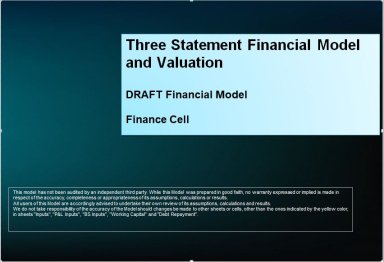
Originally published: 27/12/2018 10:07
Publication number: ELQ-53557-1
View all versions & Certificate
Publication number: ELQ-53557-1
View all versions & Certificate

Three Statement Financial Excel Model and Valuation Template
Comprehensive three statement financial model used to forecast profit and loss, balance sheet and cash flow (+valuation)
Further information
Allow the user to easily forecast the BS, P&L and Cash flow statement for a company and to see the value of the company.












