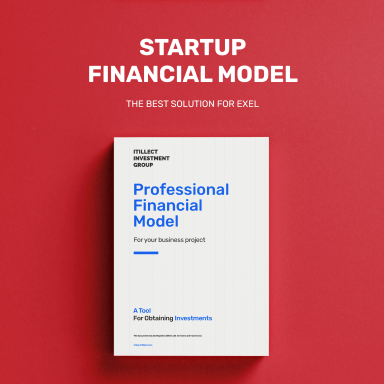
Originally published: 04/09/2020 11:33
Publication number: ELQ-91330-1
View all versions & Certificate
Publication number: ELQ-91330-1
View all versions & Certificate

Startup Financial Model
Certified startup financial model for assessing the investment attractiveness of project (company).
Description
Multilanguage
Template interface supports 10 languages
3 languages added by default:
- English
- Spanish
- Russian
Flexible configuration of taxes
Full freedom to design applicable tax solutions.
Set a flat or progressive scale, manipulate plug-in tax schemes, manage tax rates. design your schemes.
Multicurrency
The tool allows you to make calculations in ten different currencies at once:
- set primary planning currency;
- set your courses in different planning periods;
- create your own currency calculation.
Management "VAT"
Now you can control the VAT by one click on the position.
For each position of the financial plan income and expenses you can One click to determine - to consider VAT or not, and set the amount of VAT.
Speed, convenience and freedom of planning
The template will allow you to flexibly manipulate source data, manage periods, set costs in proportion to all revenues or from a particular product or service.
Scalability
The template is dynamically expandable and has no limits
on the amount of input source information.
You define the scope and volume of the information you enter yourself.
Without VBA
The template does not use VBA and at the same time it is easily dynamically expanded using only regular Excel features.
The calculations we have created and the logic of data interaction are expanded by using the simple “copy past” operation.
Analysts and analysis
The template allows you to define your own catalog of products and services, product groups.
Set for further analysis of analytical groups for all types of income and expenses of the project.
The tool contains:
- Product Analysis;
- Production Cost Analysis and Cost Calculation;
- Cost analysis for analytical groups;
- Graphic Analysis;
- Financing structure;
Building forecasts
The tool allows you to quickly build three types of forecasts:
- Realistic;
- Optimistic;
- Pessimistic.
Reports and estimates
- Profit and Loss Statement (by month within the planning period);
- Flow of funds (by month within the planning period);
- Automatically calculated investment attractiveness indicators:
PP — Payback period;
PI — Profitability index;
IRR — Internal rate of return;
NPV — Net present value.
- Automatically calculated funding requirement and size of borrowed capital;
- Break-even point calculation;
- Financial performance:
CAPEX;
OPEX;
EBIT;
EBITDA;
ROI, %;
Return on sales by net profit (ROS), %;
Interest coverage ratio;
Open source code
For specialists, we offer the possibility of self-modification of the template code.
Excel is a tool that allows any specialist, having studied the basic functionality to create their own unique calculations, forms, graphics.
The open source code of a professional tool allows everyone to significantly reduce the time to get their unique result when planning. It is much easier to refine the functionality with a good open base.
Multilanguage
Template interface supports 10 languages
3 languages added by default:
- English
- Spanish
- Russian
Flexible configuration of taxes
Full freedom to design applicable tax solutions.
Set a flat or progressive scale, manipulate plug-in tax schemes, manage tax rates. design your schemes.
Multicurrency
The tool allows you to make calculations in ten different currencies at once:
- set primary planning currency;
- set your courses in different planning periods;
- create your own currency calculation.
Management "VAT"
Now you can control the VAT by one click on the position.
For each position of the financial plan income and expenses you can One click to determine - to consider VAT or not, and set the amount of VAT.
Speed, convenience and freedom of planning
The template will allow you to flexibly manipulate source data, manage periods, set costs in proportion to all revenues or from a particular product or service.
Scalability
The template is dynamically expandable and has no limits
on the amount of input source information.
You define the scope and volume of the information you enter yourself.
Without VBA
The template does not use VBA and at the same time it is easily dynamically expanded using only regular Excel features.
The calculations we have created and the logic of data interaction are expanded by using the simple “copy past” operation.
Analysts and analysis
The template allows you to define your own catalog of products and services, product groups.
Set for further analysis of analytical groups for all types of income and expenses of the project.
The tool contains:
- Product Analysis;
- Production Cost Analysis and Cost Calculation;
- Cost analysis for analytical groups;
- Graphic Analysis;
- Financing structure;
Building forecasts
The tool allows you to quickly build three types of forecasts:
- Realistic;
- Optimistic;
- Pessimistic.
Reports and estimates
- Profit and Loss Statement (by month within the planning period);
- Flow of funds (by month within the planning period);
- Automatically calculated investment attractiveness indicators:
PP — Payback period;
PI — Profitability index;
IRR — Internal rate of return;
NPV — Net present value.
- Automatically calculated funding requirement and size of borrowed capital;
- Break-even point calculation;
- Financial performance:
CAPEX;
OPEX;
EBIT;
EBITDA;
ROI, %;
Return on sales by net profit (ROS), %;
Interest coverage ratio;
Open source code
For specialists, we offer the possibility of self-modification of the template code.
Excel is a tool that allows any specialist, having studied the basic functionality to create their own unique calculations, forms, graphics.
The open source code of a professional tool allows everyone to significantly reduce the time to get their unique result when planning. It is much easier to refine the functionality with a good open base.
This Best Practice includes
1 - Template of financial model in Excel (.xlsx); 1 - Manual (.pdf);
















