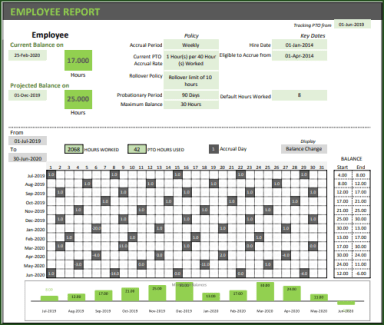
Originally published: 29/08/2022 08:22
Publication number: ELQ-25206-1
View all versions & Certificate
Publication number: ELQ-25206-1
View all versions & Certificate

PTO Balance Calculator (Hourly) – Google Sheet Template
A Simple Google Sheet template to help you to track the PTO (paid time off) balances of hourly employees.








