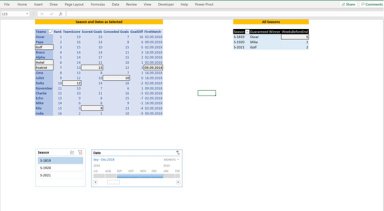
Originally published: 12/07/2021 14:17
Publication number: ELQ-40005-1
View all versions & Certificate
Publication number: ELQ-40005-1
View all versions & Certificate

Structure and analyse Data with Power Query and Power Pivot
Power Query and Power Pivot integrated solution for consolidation and analysis of input data.
Further information
Alternative to straight Excel solution
Office 365 Installation of MS Excel


