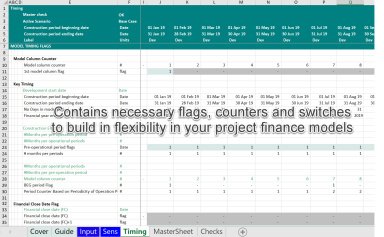
Last version published: 07/04/2021 08:02
Publication number: ELQ-43516-2
View all versions & Certificate

Timing Flags and Master sheet in a Project Finance Model
Contains necessary flags, counters and switches to build in flexibility in your project finance models
Further information
This manual and accompanying workbook are designed to help you build necessary flags, counters and timeline into your Project financial model. The workbook can be used as a template for building your own financial model.
Project Finance

