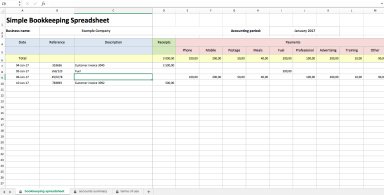
Publication number: ELQ-46744-1
View all versions & Certificate

Simple Bookkeeping Excel Spreadsheet
Free Simple Excel bookkeeping spreadsheet
Double Entry Bookkeeping offers you this Best Practice for free!
download for free
Add to bookmarks
Further information
This simple bookkeeping spreadsheet can be used to record receipts and payments for up to 100 transactions and produces a summary of receipts and payments at the end of the accounting period.
Small startup using Excel



