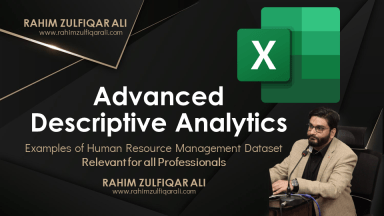
Originally published: 12/01/2024 16:44
Publication number: ELQ-91156-1
View all versions & Certificate
Publication number: ELQ-91156-1
View all versions & Certificate

Advanced Descriptive Analytics in Excel
Learn Advanced Descriptive Analytics in Excel | Examples of Human Resources Management Dataset | 6 Questions
Founder & CEO - Excel Basement, Excel & POWER BI Trainer & Consultant, MBA (MIS), MCT, MSOM, Emerging Data ScientistFollow 279
Description
Learn Advanced Descriptive Analytics in Excel | Examples of Human Resources Management Dataset | 6 Questions
1. 10 Eldest Members (Old Admissions)
2. 10 Youngest Members (New Admissions)
3. 10 Eldest Members (Date of Birth)
4. 10 Youngest Members (Date of Birth)
5. Birthday in Current Month
6. Anniversary in Current month
#Excel #Analytics #HRM #HR #Formula | Happy Learning!
Learning data analytics in Excel is of paramount importance in today's data-driven world. Excel is a widely-used spreadsheet software that provides a user-friendly platform for data analysis, making it accessible to individuals across various professions. Understanding data analytics in Excel empowers individuals to harness the full potential of their data, enabling them to derive valuable insights and make informed decisions. In business, for instance, data analytics in Excel can be instrumental in identifying trends, tracking key performance indicators (KPIs), and facilitating data-driven decision-making processes.
Moreover, proficiency in data analytics using Excel enhances one's problem-solving skills. By employing various functions and tools within Excel, individuals can efficiently manipulate and interpret data, uncover patterns, and draw meaningful conclusions. This not only streamlines workflow but also contributes to the development of critical thinking and analytical reasoning abilities. As organizations increasingly rely on data-driven insights, employees who can effectively analyze and present data in Excel gain a competitive edge in their respective fields.
Furthermore, learning data analytics in Excel provides a solid foundation for more advanced data analysis techniques and tools. Excel serves as a stepping stone for individuals who may later transition to more specialized data analytics platforms and programming languages. The skills acquired through Excel, such as data cleaning, filtering, and visualization, lay the groundwork for tackling more complex analytical challenges. As the demand for data professionals continues to grow, proficiency in Excel analytics acts as a valuable skill set that can open doors to diverse career opportunities in fields ranging from finance and marketing to healthcare and beyond.
Learn Advanced Descriptive Analytics in Excel | Examples of Human Resources Management Dataset | 6 Questions
1. 10 Eldest Members (Old Admissions)
2. 10 Youngest Members (New Admissions)
3. 10 Eldest Members (Date of Birth)
4. 10 Youngest Members (Date of Birth)
5. Birthday in Current Month
6. Anniversary in Current month
#Excel #Analytics #HRM #HR #Formula | Happy Learning!
Learning data analytics in Excel is of paramount importance in today's data-driven world. Excel is a widely-used spreadsheet software that provides a user-friendly platform for data analysis, making it accessible to individuals across various professions. Understanding data analytics in Excel empowers individuals to harness the full potential of their data, enabling them to derive valuable insights and make informed decisions. In business, for instance, data analytics in Excel can be instrumental in identifying trends, tracking key performance indicators (KPIs), and facilitating data-driven decision-making processes.
Moreover, proficiency in data analytics using Excel enhances one's problem-solving skills. By employing various functions and tools within Excel, individuals can efficiently manipulate and interpret data, uncover patterns, and draw meaningful conclusions. This not only streamlines workflow but also contributes to the development of critical thinking and analytical reasoning abilities. As organizations increasingly rely on data-driven insights, employees who can effectively analyze and present data in Excel gain a competitive edge in their respective fields.
Furthermore, learning data analytics in Excel provides a solid foundation for more advanced data analysis techniques and tools. Excel serves as a stepping stone for individuals who may later transition to more specialized data analytics platforms and programming languages. The skills acquired through Excel, such as data cleaning, filtering, and visualization, lay the groundwork for tackling more complex analytical challenges. As the demand for data professionals continues to grow, proficiency in Excel analytics acts as a valuable skill set that can open doors to diverse career opportunities in fields ranging from finance and marketing to healthcare and beyond.
This Best Practice includes
1 Excel File

