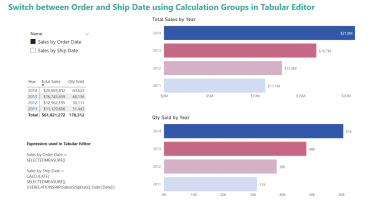
Originally published: 25/08/2022 08:35
Publication number: ELQ-15217-1
View all versions & Certificate
Publication number: ELQ-15217-1
View all versions & Certificate

Power BI - Filtering sales dates using two different dates
Power BI Template - Filtering sales by two different dates using Calculation Groups in Tabular Editor
Further information
Understand the use of USERELATIONSHIP in DAX
Understand the expression code used in Tabular Editor to create Calculation groups



