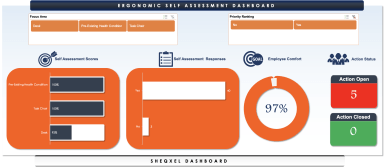
Originally published: 16/11/2021 16:00
Last version published: 10/05/2022 09:53
Publication number: ELQ-28284-3
View all versions & Certificate
Last version published: 10/05/2022 09:53
Publication number: ELQ-28284-3
View all versions & Certificate

Ergonomic Self Assessment Tool
A simple template for conducting workstation ergonomic assessment
Description
Do you need a simple template for conducting workstation ergonomic assessment in order to determine employee comfort as regards their workstation and other elements of work? Then this is probably the best ergonomic self-assessment tool you will find on the web.
SHEQXEL Ergonomic Self Assessment Tool is a simple template for conducting an ergonomic self-assessment to gather feedback on the comfortability of workstations for the purpose of improving employee health and wellbeing
The features include;
Priority Ranking from 1 to 2 based on qualitative responses ranging from a simple Yes or No to estimate scores for various self-assessment questions and elements related to workstation ergonomics.
Ergonomic Self Assessment is the main source data where a list of questions and elements related to the workstation ergonomic assessment such as pre-existing health conditions, task chair, desk, computer monitor, keyboard, mouse, desktop items, physical environment, personal storage, work demands, rest breaks, and outcomes are organized for responses to estimate an overall score indicative of employee comfort at the workplace. Responses are conditionally formatted Red for No and Blue for Yes, while scores are conditionally formatted to display red, amber, orange, green, and blue. Any No response automatically signals an alert to provide an explanation.
Assessment Summary shows a summary of all the scores for various elements of the ergonomic self-assessment and the overall score to be utilized for generating a graphical representation of employee comfort as per the response of a single employee. This sheet is protected and locked as it is built with sensitive excel formulas to automate the population of reports. There is no need for users to tamper with this sheet due to the automation.
Action plan automatically populates the No responses together with their explanations for completing an action plan in terms of corrective action, assigning a responsible person to close action, providing action priority, and action deadlines to automatically estimate days due or overdue. The sheet has a slicer for filtering out the blanks.
Dashboard is dynamic and beautifully made of progress bar chart to represent the scores, bar chart for the responses, and progress circle chart to represent the overall audit score indicative of employee comfort.
Other Reports include responses, scores, and action status which gives a graphical overview of actions open and closed, which were utilized for the dashboard. Users are free to utilize them for their own internal reporting rather than the dashboard.
It is simply a Microsoft excel file hence no installation is required and can run on both Windows and Mac and is compatible with Microsoft Excel 2013 (+ Later Versions)
SHEQXEL Ergonomic Self Assessment Tool is a simple template for conducting ergonomic self-assessment to gather feedback on the comfortability of workstations for the purpose of improving employee health and wellbeing.
⚙️Features include;
Ergonomic Self Assessment;
Self Assessment Summary;
Action Plan;
Dashboard;
Employee Comfort;
Assessment Responses;
Action Status.
Optimized for Windows and Mac
Compatible with Microsoft excel 2010 ( + later version)
Password to sheets and workbook provided
Excel 2013 (+ later versions ) compatible
Optimized for Windows and Mac
Replace logo and integrate with your management system
INSTANT DOWNLOAD after purchase
24/7 Lifetime support via Zoom, Live Chat and AnyDesk
You May Also Book a Meeting for Demo and Clarity via Zoom
Your display screen equipment and workstation ergonomic assessment just got better! View the pictures
Live Chat Support:
https://www.tidio.com/talk/ngbrkuzdkhvvlxsxmemos99u3e2oo638
Book a Meeting:
https://calendly.com/sheqxel/30min?month=2021-11
Do you need a simple template for conducting workstation ergonomic assessment in order to determine employee comfort as regards their workstation and other elements of work? Then this is probably the best ergonomic self-assessment tool you will find on the web.
SHEQXEL Ergonomic Self Assessment Tool is a simple template for conducting an ergonomic self-assessment to gather feedback on the comfortability of workstations for the purpose of improving employee health and wellbeing
The features include;
Priority Ranking from 1 to 2 based on qualitative responses ranging from a simple Yes or No to estimate scores for various self-assessment questions and elements related to workstation ergonomics.
Ergonomic Self Assessment is the main source data where a list of questions and elements related to the workstation ergonomic assessment such as pre-existing health conditions, task chair, desk, computer monitor, keyboard, mouse, desktop items, physical environment, personal storage, work demands, rest breaks, and outcomes are organized for responses to estimate an overall score indicative of employee comfort at the workplace. Responses are conditionally formatted Red for No and Blue for Yes, while scores are conditionally formatted to display red, amber, orange, green, and blue. Any No response automatically signals an alert to provide an explanation.
Assessment Summary shows a summary of all the scores for various elements of the ergonomic self-assessment and the overall score to be utilized for generating a graphical representation of employee comfort as per the response of a single employee. This sheet is protected and locked as it is built with sensitive excel formulas to automate the population of reports. There is no need for users to tamper with this sheet due to the automation.
Action plan automatically populates the No responses together with their explanations for completing an action plan in terms of corrective action, assigning a responsible person to close action, providing action priority, and action deadlines to automatically estimate days due or overdue. The sheet has a slicer for filtering out the blanks.
Dashboard is dynamic and beautifully made of progress bar chart to represent the scores, bar chart for the responses, and progress circle chart to represent the overall audit score indicative of employee comfort.
Other Reports include responses, scores, and action status which gives a graphical overview of actions open and closed, which were utilized for the dashboard. Users are free to utilize them for their own internal reporting rather than the dashboard.
It is simply a Microsoft excel file hence no installation is required and can run on both Windows and Mac and is compatible with Microsoft Excel 2013 (+ Later Versions)
SHEQXEL Ergonomic Self Assessment Tool is a simple template for conducting ergonomic self-assessment to gather feedback on the comfortability of workstations for the purpose of improving employee health and wellbeing.
⚙️Features include;
Ergonomic Self Assessment;
Self Assessment Summary;
Action Plan;
Dashboard;
Employee Comfort;
Assessment Responses;
Action Status.
Optimized for Windows and Mac
Compatible with Microsoft excel 2010 ( + later version)
Password to sheets and workbook provided
Excel 2013 (+ later versions ) compatible
Optimized for Windows and Mac
Replace logo and integrate with your management system
INSTANT DOWNLOAD after purchase
24/7 Lifetime support via Zoom, Live Chat and AnyDesk
You May Also Book a Meeting for Demo and Clarity via Zoom
Your display screen equipment and workstation ergonomic assessment just got better! View the pictures
Live Chat Support:
https://www.tidio.com/talk/ngbrkuzdkhvvlxsxmemos99u3e2oo638
Book a Meeting:
https://calendly.com/sheqxel/30min?month=2021-11
This Best Practice includes
1 excel file, 3 PDFs
Further information
A simple template for conducting workstation ergonomic assessment








