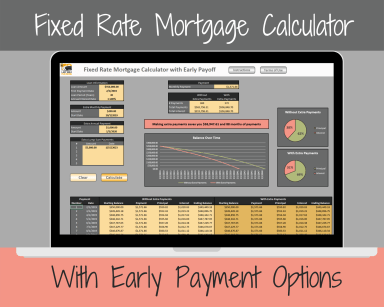
Originally published: 23/09/2020 07:23
Publication number: ELQ-55797-1
View all versions & Certificate
Publication number: ELQ-55797-1
View all versions & Certificate

Ultimate fixed-rate mortgage payoff calculator | Model extra payments monthly/yearly/lump-sum
A Fixed-Rate Mortgage PayOff Calculator in Microsoft Excel.
Description
** Overview **
The ultimate fixed-rate mortgage early payoff calculator is an easy-to-use loan modeling tool built in Excel. The calculator allows you to model extra monthly or annual payments that you can start making at any point in your loan period as well as ad-hoc lump-sum payments you can apply as you have the money.
By combining all three features in one easy-to-use calculator, we give you the power to model virtually any scenario to owning your home free and clear. Each calculation provides summary information about the time and interest you save by making extra payments, as well as loan balance over time, pie charts for quick visual views, and detailed side-by-side loan amortization tables with and without the extra payments. On one succinct dashboard, you get all the information you need to decide which is the best approach for you.
** Description **
This tool is designed as the ultimate modeling tool for “what if” planning to help you pay off your fixed-rate mortgage and own your home free and clear. The ultimate fixed-rate mortgage payoff calculator is much more powerful than a mere template spreadsheet. Using custom-built macro code, we turn this Excel file into a fully functioning modeling tool. You start with your existing loan features, including term, start date and interest rate, and then add extra monthly, annual or lump-sum payments in any combination. Using this calculator, you can model as many scenarios as you like, and home in on exactly the right scenario that fits your budget and gets you to “free and clear.”
No special knowledge is needed. To make it as easy as possible, we include a very descriptive set of instructions. Once you download the file, you can save as many copies as you like so you can go back and refer to your different scenarios as often as you like. If your circumstances change, you can easily start from a prior scenario and make the changes that reflect your new situation and see exactly what the impact will be on your payoff date. Did you get a bonus? Add in a lump-sum payment. Did you get a big raise? Add in extra monthly payments payments. Did your make your last tuition payment for your child, or did you pay off your student loan? You can reflect your new situation in seconds.
If you have any questions using the Excel file, have a look at the instructions provided or drop me an e-mail: https://www.eloquens.com/channel/chris-lawrence-last-mile-publishing
** Contents **
+1 Excel file with .xlsm (compatible for Excel for Windows 2007-2016, and Excel for Mac 2011-2016) which you will use to perform your calculations (contains detailed instructions on a separate tab)
+ Customer support. Need help? Send me an email!
** Requirements **
You will need Microsoft Excel for Windows 2007-2016 or Microsoft Excel for Mac 2011-2016 installed on your computer and a basic understanding of how it works. You will need to enable macros when you run the calculator. This calculator does not run on Google Sheets.
** Overview **
The ultimate fixed-rate mortgage early payoff calculator is an easy-to-use loan modeling tool built in Excel. The calculator allows you to model extra monthly or annual payments that you can start making at any point in your loan period as well as ad-hoc lump-sum payments you can apply as you have the money.
By combining all three features in one easy-to-use calculator, we give you the power to model virtually any scenario to owning your home free and clear. Each calculation provides summary information about the time and interest you save by making extra payments, as well as loan balance over time, pie charts for quick visual views, and detailed side-by-side loan amortization tables with and without the extra payments. On one succinct dashboard, you get all the information you need to decide which is the best approach for you.
** Description **
This tool is designed as the ultimate modeling tool for “what if” planning to help you pay off your fixed-rate mortgage and own your home free and clear. The ultimate fixed-rate mortgage payoff calculator is much more powerful than a mere template spreadsheet. Using custom-built macro code, we turn this Excel file into a fully functioning modeling tool. You start with your existing loan features, including term, start date and interest rate, and then add extra monthly, annual or lump-sum payments in any combination. Using this calculator, you can model as many scenarios as you like, and home in on exactly the right scenario that fits your budget and gets you to “free and clear.”
No special knowledge is needed. To make it as easy as possible, we include a very descriptive set of instructions. Once you download the file, you can save as many copies as you like so you can go back and refer to your different scenarios as often as you like. If your circumstances change, you can easily start from a prior scenario and make the changes that reflect your new situation and see exactly what the impact will be on your payoff date. Did you get a bonus? Add in a lump-sum payment. Did you get a big raise? Add in extra monthly payments payments. Did your make your last tuition payment for your child, or did you pay off your student loan? You can reflect your new situation in seconds.
If you have any questions using the Excel file, have a look at the instructions provided or drop me an e-mail: https://www.eloquens.com/channel/chris-lawrence-last-mile-publishing
** Contents **
+1 Excel file with .xlsm (compatible for Excel for Windows 2007-2016, and Excel for Mac 2011-2016) which you will use to perform your calculations (contains detailed instructions on a separate tab)
+ Customer support. Need help? Send me an email!
** Requirements **
You will need Microsoft Excel for Windows 2007-2016 or Microsoft Excel for Mac 2011-2016 installed on your computer and a basic understanding of how it works. You will need to enable macros when you run the calculator. This calculator does not run on Google Sheets.
This Best Practice includes
1 Excel File









