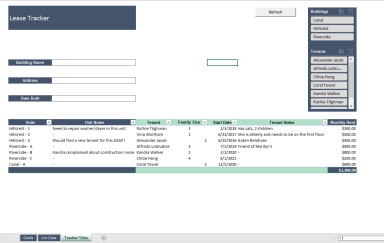
Originally published: 18/08/2022 13:23
Publication number: ELQ-88447-1
View all versions & Certificate
Publication number: ELQ-88447-1
View all versions & Certificate

Lease Tracker Excel Template
Lease Tracker Excel Template
Our online platform provides a wide range of engaging and useful templates that cater to various needs.Follow 38
Description
A lease tracker is used by property management companies and landlords to keep track of lease amounts, contracts, rent due dates, and more. Keep all of your tenants’ lease details in one place with this Excel.Tool.
Lease Tracker:
This template can be used to track all your apartment units, buildings, and tenants all in one place. This also displays the total monthly rent and certain notes provided regarding the units/tenants.
Sheet - List Data:
Provide all the needed information on the available table. This will contain all the data and details regarding the buildings, address, tenants, and monthly rent.
Once you put all the information in the "List Data' Sheet then you need to go to the Sheet "Tracker View"
Sheet - Tracker View:
This "Lease Tracker" consists of pivot tables that take data from the "List Data" sheet. Use the slicers located at the right side to filter information according to the desired building or tenant.
When a building is selected, it will display all the information related to it in the tables.
1) Update all the information in the "List Data" sheet according to its column. Simply type an information directly below the last row of the table to add another entry.
2) To update the tables in the "Tracker View" sheet, head to the "Data" header in Excel and click on the "Refresh All" function". This will update the data according to the changes in the "List" table.
A lease tracker is used by property management companies and landlords to keep track of lease amounts, contracts, rent due dates, and more. Keep all of your tenants’ lease details in one place with this Excel.Tool.
Lease Tracker:
This template can be used to track all your apartment units, buildings, and tenants all in one place. This also displays the total monthly rent and certain notes provided regarding the units/tenants.
Sheet - List Data:
Provide all the needed information on the available table. This will contain all the data and details regarding the buildings, address, tenants, and monthly rent.
Once you put all the information in the "List Data' Sheet then you need to go to the Sheet "Tracker View"
Sheet - Tracker View:
This "Lease Tracker" consists of pivot tables that take data from the "List Data" sheet. Use the slicers located at the right side to filter information according to the desired building or tenant.
When a building is selected, it will display all the information related to it in the tables.
1) Update all the information in the "List Data" sheet according to its column. Simply type an information directly below the last row of the table to add another entry.
2) To update the tables in the "Tracker View" sheet, head to the "Data" header in Excel and click on the "Refresh All" function". This will update the data according to the changes in the "List" table.
This Best Practice includes
Lease Tracker


