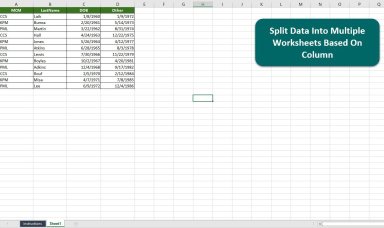
Originally published: 11/03/2024 08:24
Publication number: ELQ-11479-1
View all versions & Certificate
Publication number: ELQ-11479-1
View all versions & Certificate

Split one excel sheet into multiple sheets based on column value
Boost productivity with automated Excel data splitting! Say goodbye to manual tasks and hello to efficiency.

