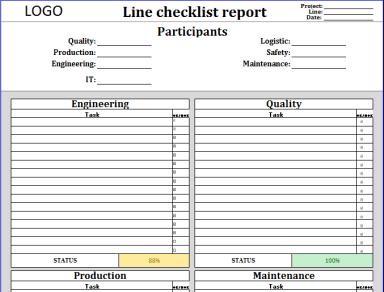
Originally published: 16/07/2019 07:43
Last version published: 16/07/2019 13:24
Publication number: ELQ-66750-2
View all versions & Certificate
Last version published: 16/07/2019 13:24
Publication number: ELQ-66750-2
View all versions & Certificate

Line Checklist Report Excel Template
This Excel template can be used to check if production line is OK.
Further information
For production



