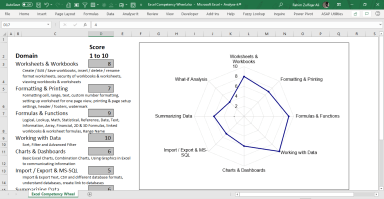
Originally published: 02/08/2021 14:47
Publication number: ELQ-49775-1
View all versions & Certificate
Publication number: ELQ-49775-1
View all versions & Certificate

Excel Competency Wheel | Reflect on what you know in Excel
Excel Competency Wheel | Reflect on what you know in Excel

