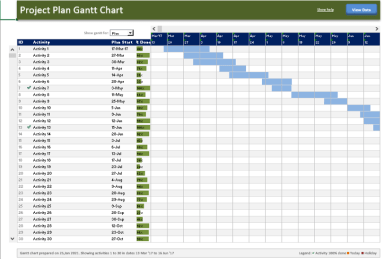
Originally published: 25/01/2021 14:15
Publication number: ELQ-89127-1
View all versions & Certificate
Publication number: ELQ-89127-1
View all versions & Certificate

Project Plan Gantt Chart Template
Project Plan Gantt Chart Template in Microsoft Excel to download.





