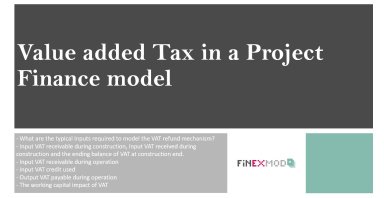
Originally published: 07/06/2021 07:21
Publication number: ELQ-42011-1
View all versions & Certificate
Publication number: ELQ-42011-1
View all versions & Certificate

Value Added Tax in a Project Finance model (Guide and Excel Template)
A guide and excel template explaining how to model Value Added Tax refund mechanism in a Project Finance Model.





