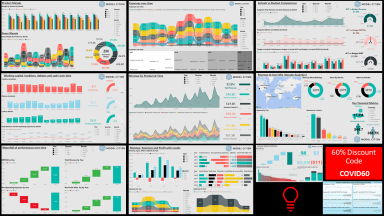
Publication number: ELQ-49658-1
View all versions & Certificate

3-way Financial Model with PowerBI visualisation including Google Analytics
Excel with structured table export from 3-way model to PowerBI already transformed. Google Analytics Data included too.
Further information
For education and internal uses within a business or finance function.
For connecting existing data into a pre-built PowerBI dashboard which allows the creating of automated management reporting across both financial and non-finance (digital marketing) contexts.
For resale purposes.


















